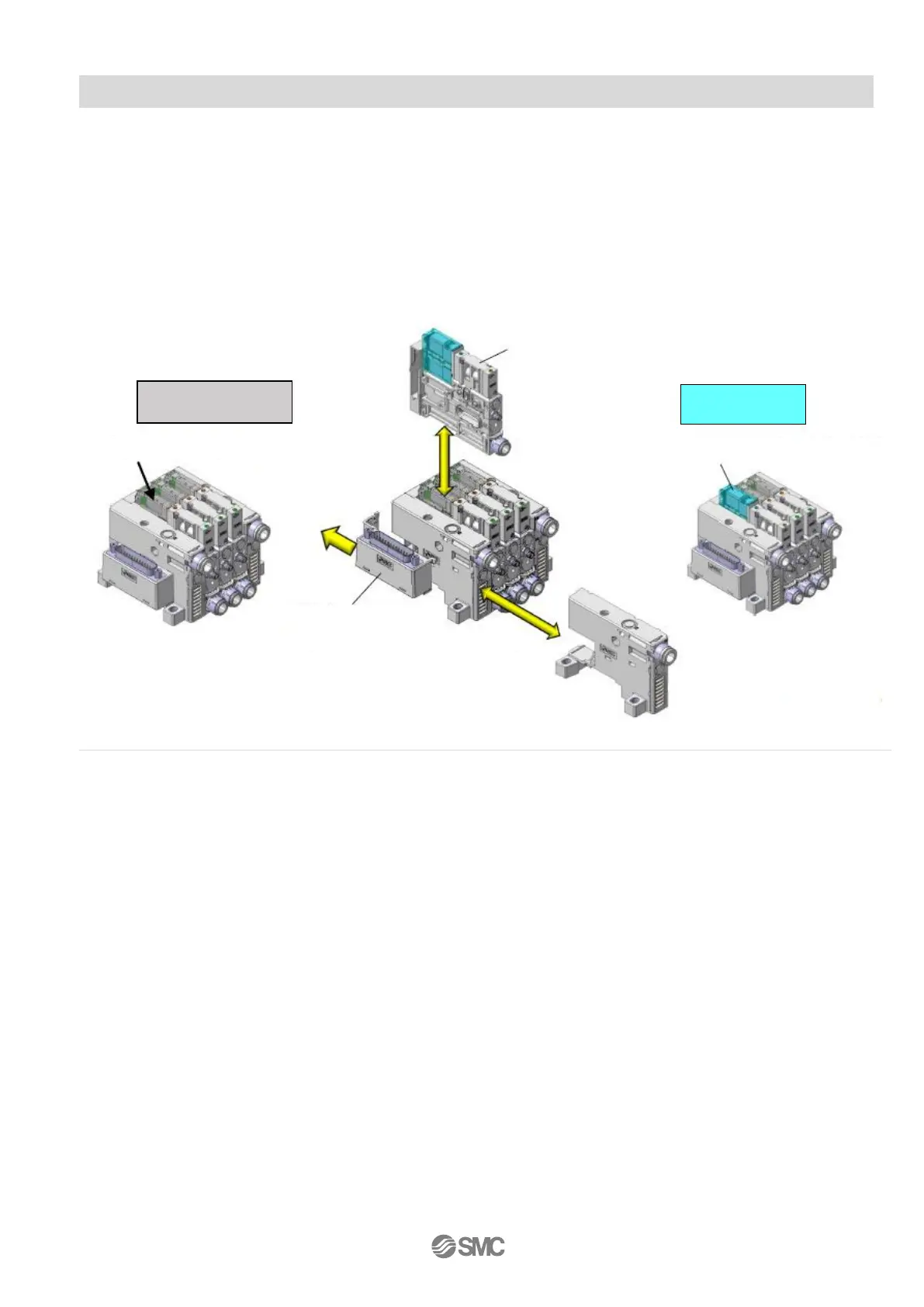-47-
No. ZK2-OM01301
○Mounting the new product to the existing manifold
When the manifold consists of one or 2 stations of the existing valve, or if the 1st or last station need to be
replaced, please replace entire manifold to the new product series.
No change in the position of the hole for mounting the end plate. For common wiring (D-sub connector, flat
cable), wiring does not need to be changed. Only the end plate needs to be replaced.
If anything is unclear about the end plate product number, contact your nearest sales office.
Remove the D-sub connector
from the existing end plate and
mount it to the end plate of the
new product.