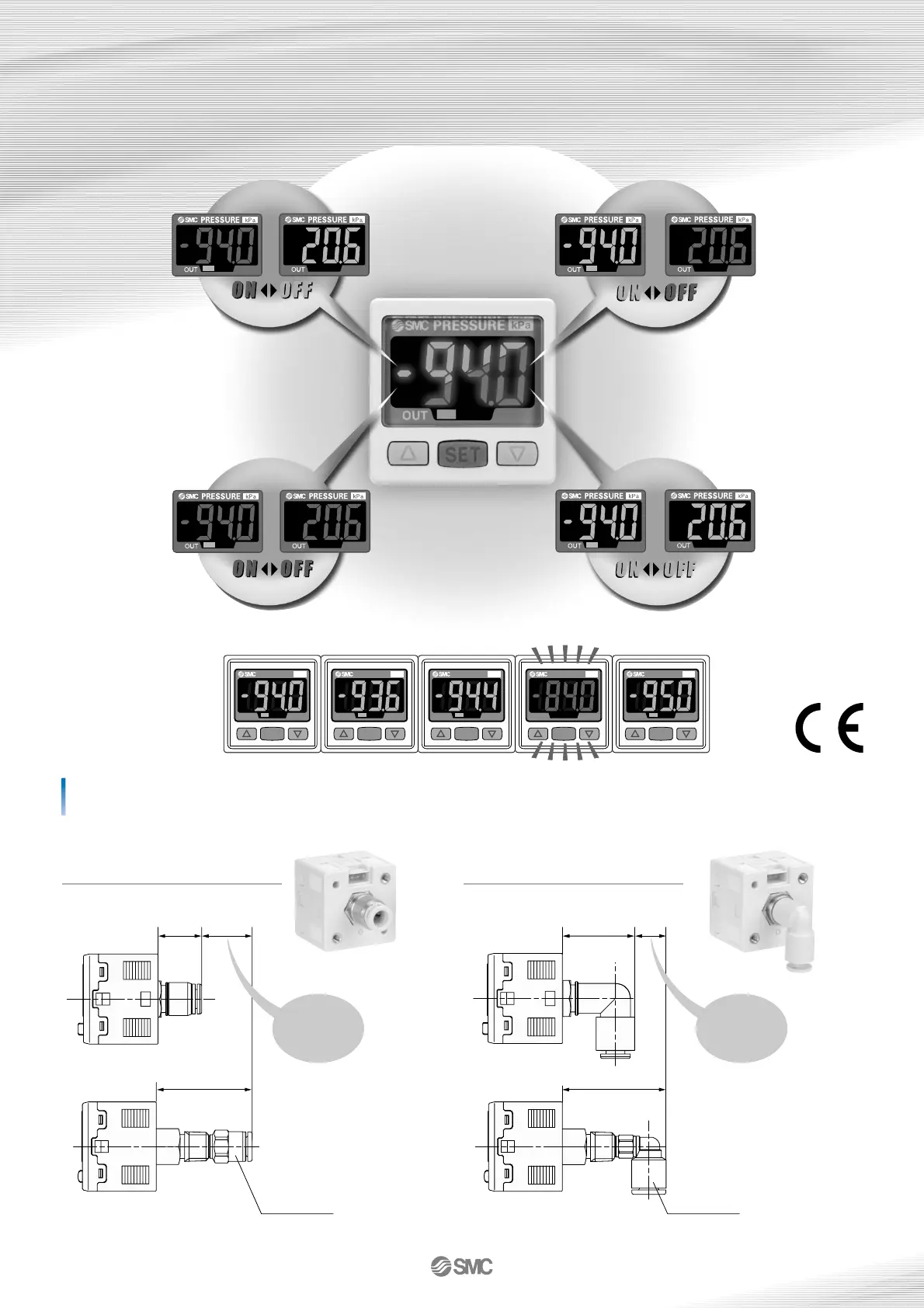Abnormal conditions can be detected at a glance!
SET
kPa
PRESSURE
OUT
SET
kPa
PRESSURE
OUT
SET
kPa
PRESSURE
OUT
SET
kPa
PRESSURE
OUT
SET
kPa
PRESSURE
OUT
With One-touch fitting (ø4, ø6, ø5/32", ø1/4")
Reduced dimensions in piping direction
2-color digital display allows you to choose
the setting according to your application requirements.
4 different display settings are available.
17.8 mm reduction
∗
Straight type
12.4 mm reduction
∗
Elbow type
∗ Comparison when One-touch fittings (KQ2H06-M5 / KQ2L06-M5) are connected to the piping ports (M5 x 0.8)
14.4
32.2
22.4
34.8
12.4 mm17.8 mm
KQ2H06-M5 KQ2L06-M5
∗ This photo shows 2
display colors
simultaneously for
product presentation
purposes. In actual
application, only one
color is displayed at a
time.
16-2-2
