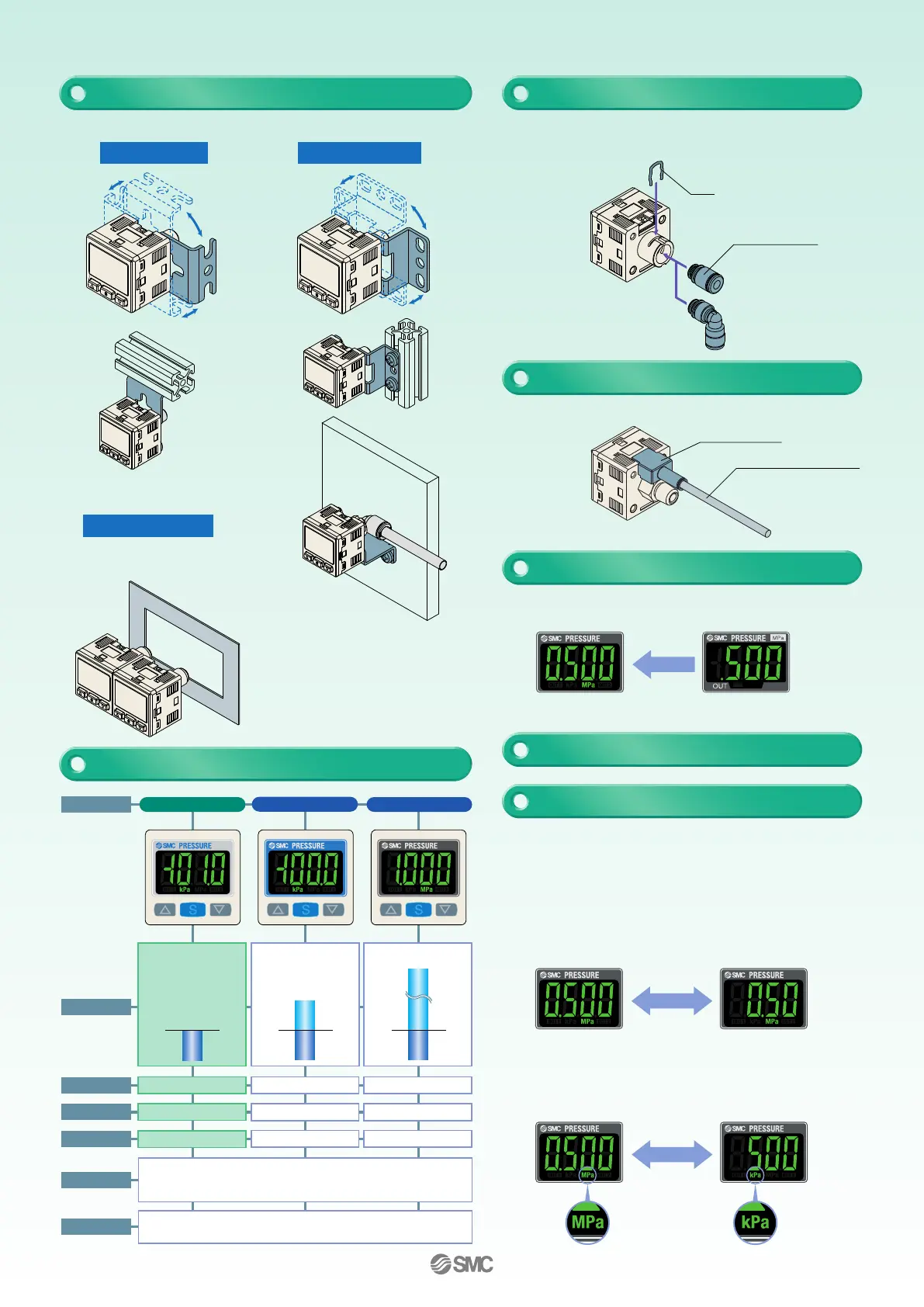Withstand pressure
Minimum unit setting
Rated pressure range
R
Secret code setting function
The key locking function keeps unauthorized persons
from tampering with buttons.
R
Power-saving function
Power consumption is reduced by turning off the
monitor. (Reduce power consumption by up to 20%.)
R
Resolution-switch function
It reduces the monitor to flicker.
R
MPa/kPa switch function
Vacuum, compound and/or positive pressure can be
displayed in MPa or kPa.
Bracket configuration allows mounting in four orientations.
The clip type allows easy removal of fittings.
Fitting’s type and size can be changed.
Series
–0.100
to
1.000 MPa
1 MPa
0
–0.1 MPa
(–100 kPa)
ISE30A
(positive)
0.0
to
–101.0 kPa
–101 kPa
0
ZSE30A
(vacuum)
–100.0 to 100.0 kPa
–100 kPa
100 kPa
0
ZSE30AF
(compound)
0.001 MPa0.1 kPa
500 kPa
500 kPa
0.1 kPa
NPN or PNP open collector 1 output
NPN or PNP open collector 2 outputs
NPN or PNP open collector 1 output + Analog output (voltage or current)
Output
R1/8, NPT1/8 (M5 female threaded)
ø4, ø6, ø5/32, ø1/4 One-touch fittings
Piping
Set pressure range
–0.105
to
1.050 MPa
–105.0
to
105.0 kPa
10.0
to
–105.0 kPa
Bracket A Bracket B/C
Mounting
example
Bracket B
Mounting
example
Bracket C
Mounting
example
Panel mount
Mountable side by side
without clearance
One opening!
• Reduction of panel-cut job
• Space-saving
Replaceable One-touch fittings
Added the connector cover.
4-digit display allows easy reading of displayed values.
Example: 0.5 MPa
Lead wire
4-digit display
Additional functions
One-touch fitting
Clip
Lead wire with connector
(2 m)
Connector cover
Mounting
Series
1.5 MPa
Possible to check set-value during
key locking
Series 30A
(New)
Series
30
(Conventional)
(Accuracy is not changed, only the displayed values.)
1/1000 1/100
Features 1
