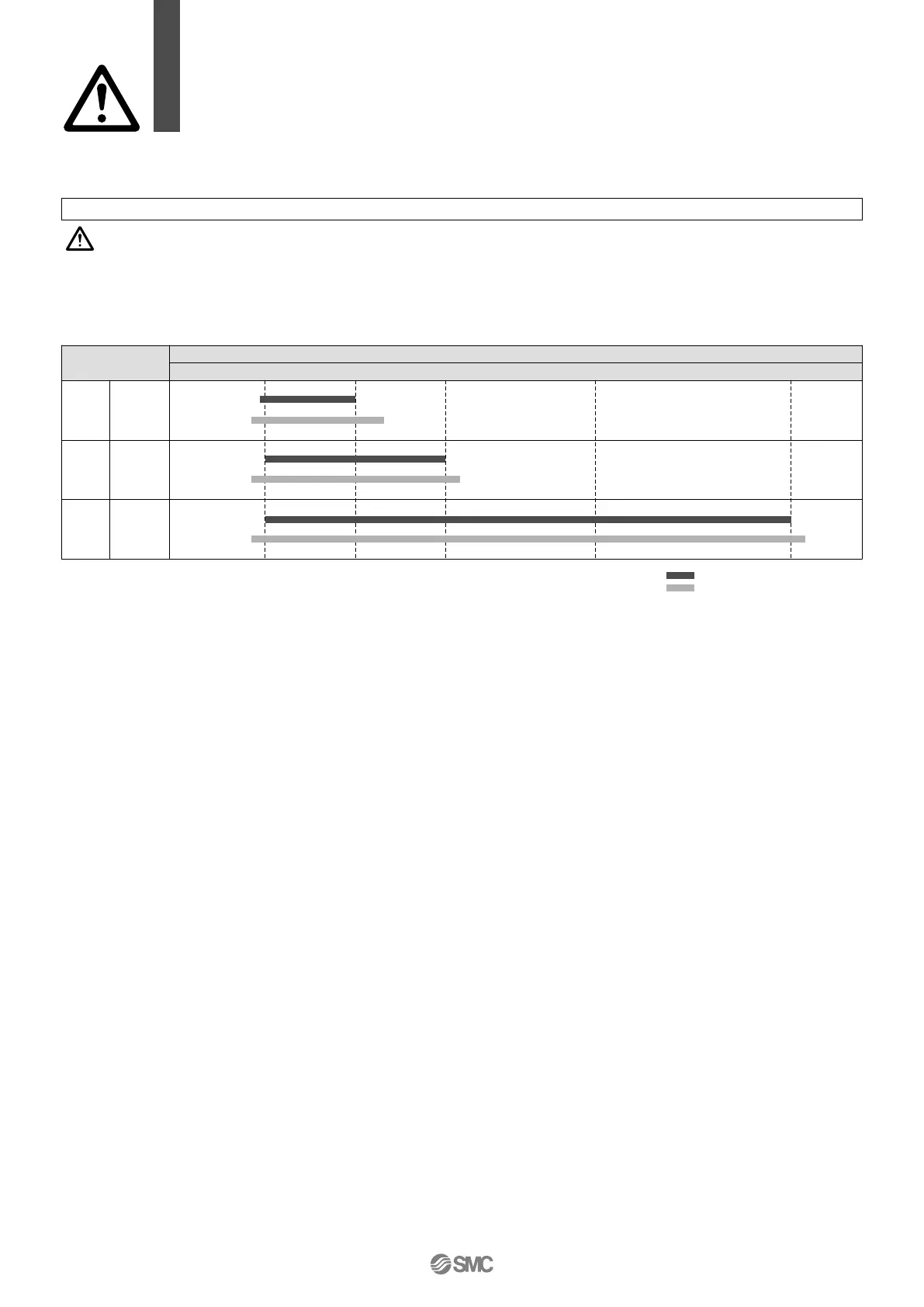Set the pressure within the rated pressure range.
The set pressure range is the range of pressure that is possible in setting.
The rated pressure range is the range of pressure that satisfies the specifications (accuracy, linearity, etc.) on the switch.
Although it is possible to set a value outside the rated pressure range, the specifications will not be guaranteed even if the value stays within
the set pressure range.
Caution
Set Pressure Range and Rated Pressure Range
Rated pressure range of switch
Set pressure range of switch
Switch
–100 kPa 0 100 kPa 500 kPa
1 MPa
Pressure range
ZSE30AF
ISE30A
–100 kPa
–105 kPa
100 kPa
105 kPa
For
com-
pound
pressure
For
positive
pressure
For
vacuum
pressure
ZSE30A
–101 kPa
–105 kPa
0
10 kPa
1 MPa
–105 kPa
(–0.105 MPa)
1.05 MPa
–100 kPa
Series ZSE30A
(
F
)
/ISE30A
Specific Product Precautions 2
Be sure to read this before handling.
Refer to back cover for Safety Instructions, “Handling Precautions for SMC Products”
(M-E03-3) for Pressure Switches Precautions.
Back page 2
