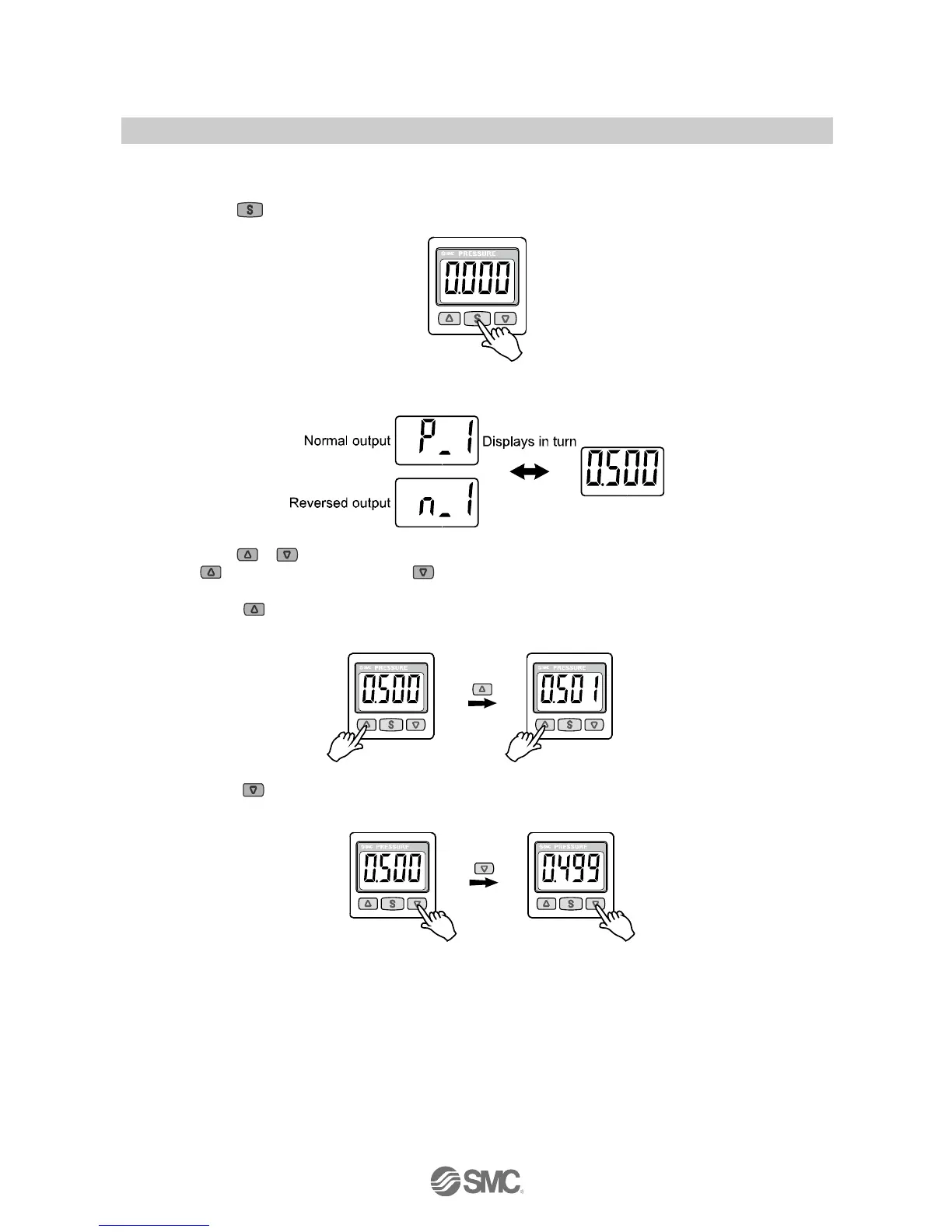-20-
No.PS※※-OMV1001
<Operation>
[Hysteresis mode]
1, Press the button once in measurement mode.
2, [P_1] or [n_1] and the set value are displayed in turn.
3, Press the or button to change the set value.
The button is to increase and the button is to decrease.
Press the
button once to increase by one digit, and press it continuously to keep increasing the
set value.
Press the button once to decrease by one digit, and press it continuously to keep decreasing the
set value.
