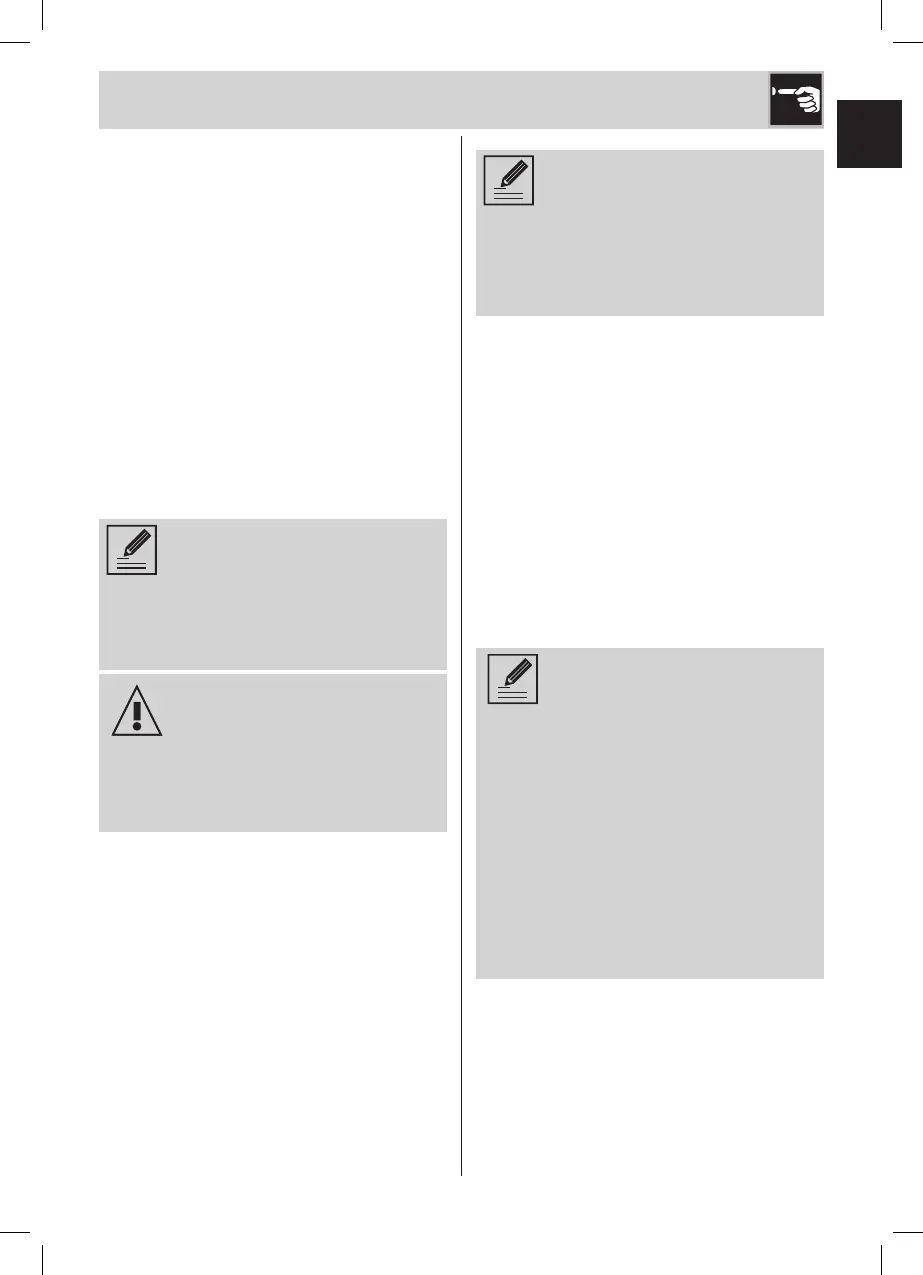EN - 9
3.2 Dispensing programme
change (Fig. A)
• The machine has two dispensing menus
in its memory: White Menu and Orange
Menu.
To pass from one program to another, press
the key (23) .
• In the White Menu all of the buttons have
white lights, in the Orange Menu all of the
keys have orange lights.
• For the specic functions of each menu, refer
to section “2.2 Description of controls”.
3.3 Preparing espresso coffee
The coffee machine has three lters
(FIG. B):
1-cup filter (14), 2-cup filter
(15) and pod filter (13). The
corresponding icon is found under
each lter.
To avoid spraying, do not
remove the lter-holder during or
immediately after dispensing: wait
for a few seconds after dispensing
has stopped.
BURNS HAZARD!
Recommendations for hotter coffee
(Fig. G)
In order to obtain a hotter espresso coffee, it
is recommended to:
• Heat the cups before making the coffee, by
rinsing them under hot water.
• Attach the lter holder (3) to the machine
with the filter inserted, without adding
coffee. Press the 1-cup key (20) to dispense
hot water into the cup to be used to make
the coffee, this will heat the cup.
When the machine has not been
used for a while (more than 30
minutes), it is normal for the rst
cups of coffee not to be at the right
temperature. Repeat the procedure
described to obtain a hotter coffee.
Ground coffee (Fig. B-C-E-G)
• Insert the 1-cup (14) or 2-cup ground coffee
lter (15) into the lter holder (3).
• Fill the lter (14) or (15) with ground coffee,
making sure nely ground coffee is used,
which is suitable for the espresso.
• Distribute the ground coffee evenly and
tamp down using the tamping scoop (12).
• Remove any excess ground coffee from the
edge of the lter holder (3). Attach the lter
holder to the dispensing unit (2) and turn it
to the right until it locks in place.
• For one cup, ll the relevant
lter (14) with a level measure
of coffee (approx. 7 grams.)
• For two cups, ll the lter (15)
with two level measures.
• To obtain a strong coffee, tamp
down the coffee rmly.
• To obtain a weak coffee, tamp
down the coffee less.
• Before introducing the filter-
holder into the dispensing unit,
make sure the edge of the lter
is cleaned to remove any coffee
residues.
• Position the cup or cups under the lter
holder nozzles.
• Press the key relative to the desired function.
Preparation ends automatically for every
function selected.
• For the specic beverages, refer to section
“2.2 Description of controls”.
Use