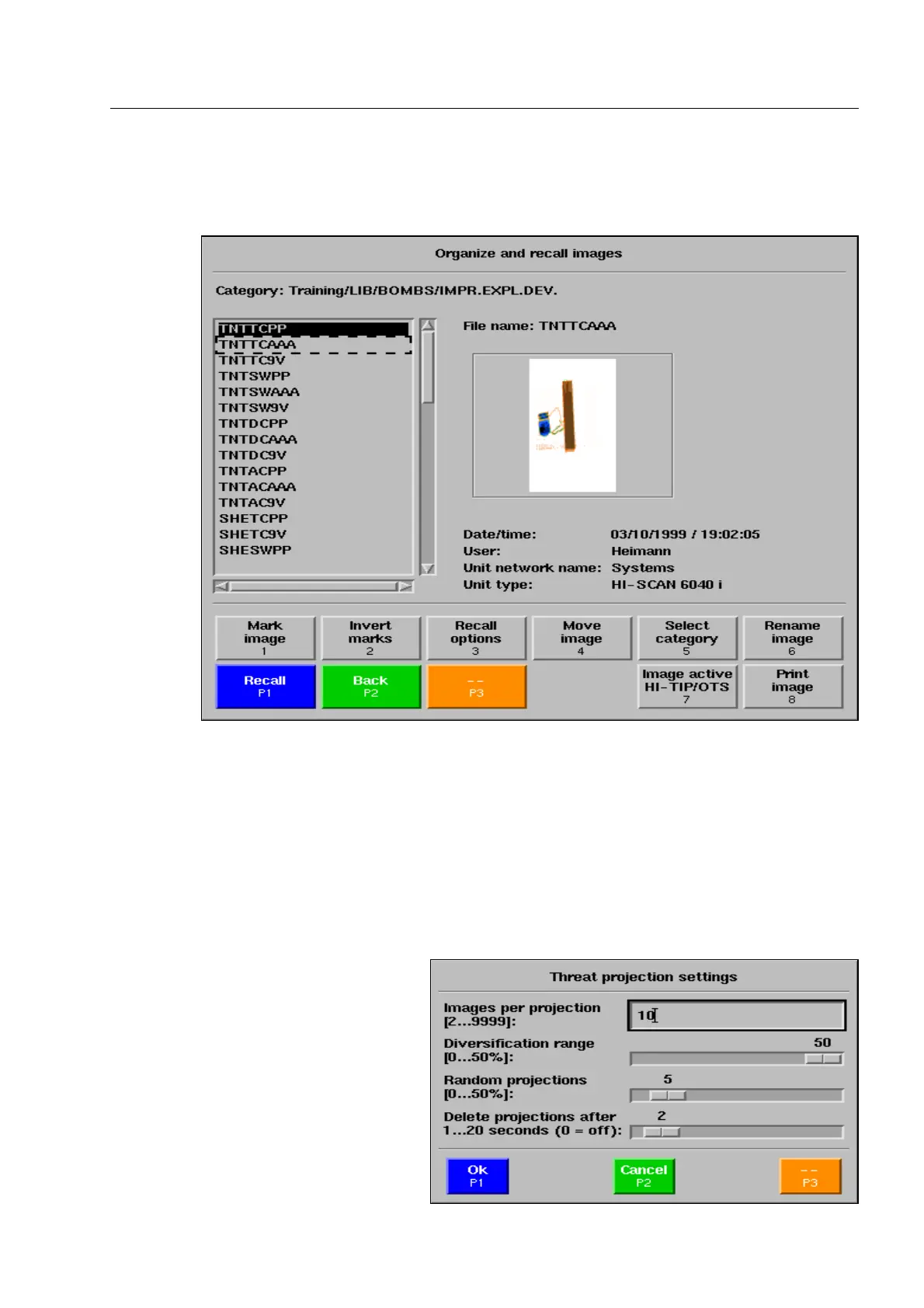How to configure the OTS XTrain system*
Use key [4 jkl] in Organize training session and Organize threat projections to activate the IMS menu Or-
ganize and recall images.
Select the corresponding category in the menu and activate the images to be used for OTS XTrain sessions
or threat projections.
Then actuate key [7 stu] to enable or disable the images. The names of the images activated for OTS
XTrain are displayed in the normal font type, images disabled are displayed in narrow font type.
How to define the threat projection settings
Use the navigator to go to menu item
Threat projection settings (Threat projec-
tion frequency) and activate the menu
item. The menu illustrated is displayed.
95587413 01/01/09 © Smiths Heimann
2-69
