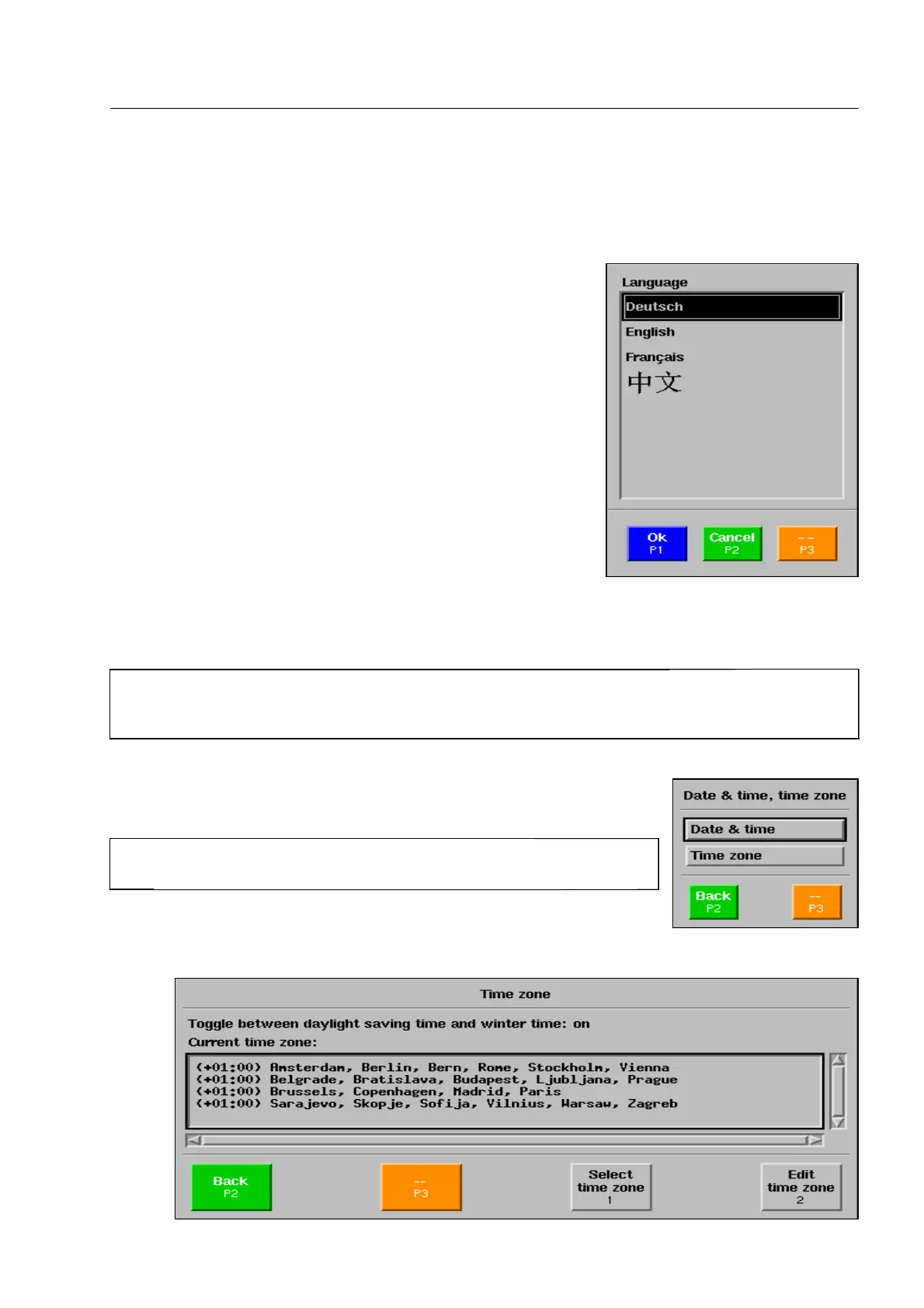How to set operating options
How to set the language
You can select the language for screen messages, menus and windows as follows:
Use the navigator to go to menu item Language and activate this
menu item. The menu opposite is displayed.
Select one of the available languages and exit the menu with
r.
The language will not be switched over until you have left all
menus.
How to set date, time and time zone*
I
If the X-ray unit is connected to a central computer (airport server, Matrix Server etc.) via network,
the date, time and time zone* set on that computer will be cyclically overtaken, i.e. modifications you
make will be overwritten after a short delay.
Use the navigator to go to menu item Date & time, time zone* and activate
this menu item. The menu opposite is displayed.
First select the Time zone* menu item.
95587413 01/01/09 © Smiths Heimann
I
Units with older software only have the Date & time menu (see
below).
2-29
