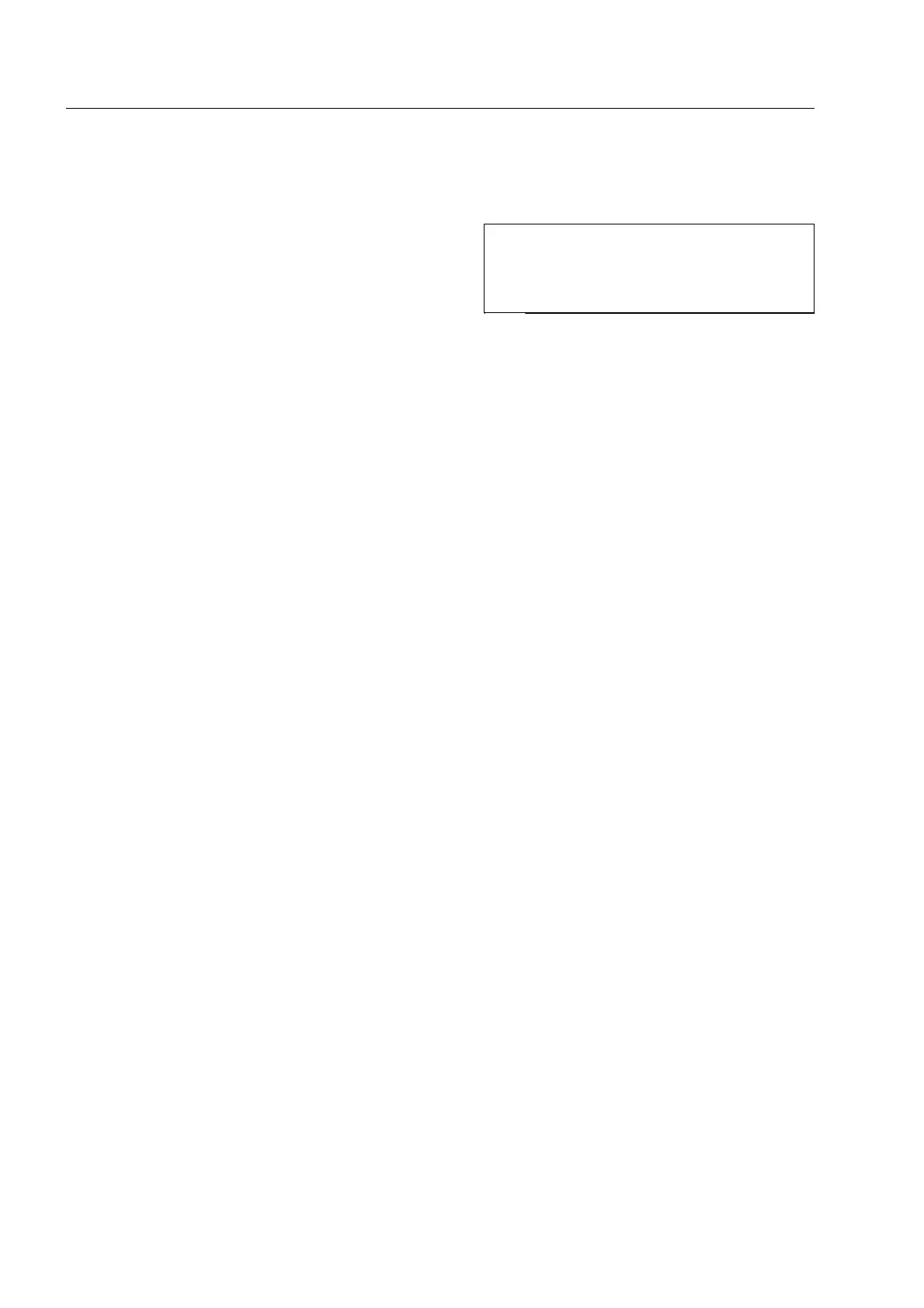How to configure the HI-TIPPLUS* and the aTIP* system
How to define the message color of aborted projections*
Units with newer software* allow the selection of the color
in which aborted projections are indicated.
You can choose the colors yellow or blue in the TIP
menu under the menu item Message color of aborted
projections.
95587413 01/01/09 © Smiths Heimann
I
If the X-ray unit is also provided with the
OTS system*, this setting applies also
for aborted projections of the OTS sys-
tem (F 2-72).
2-60
