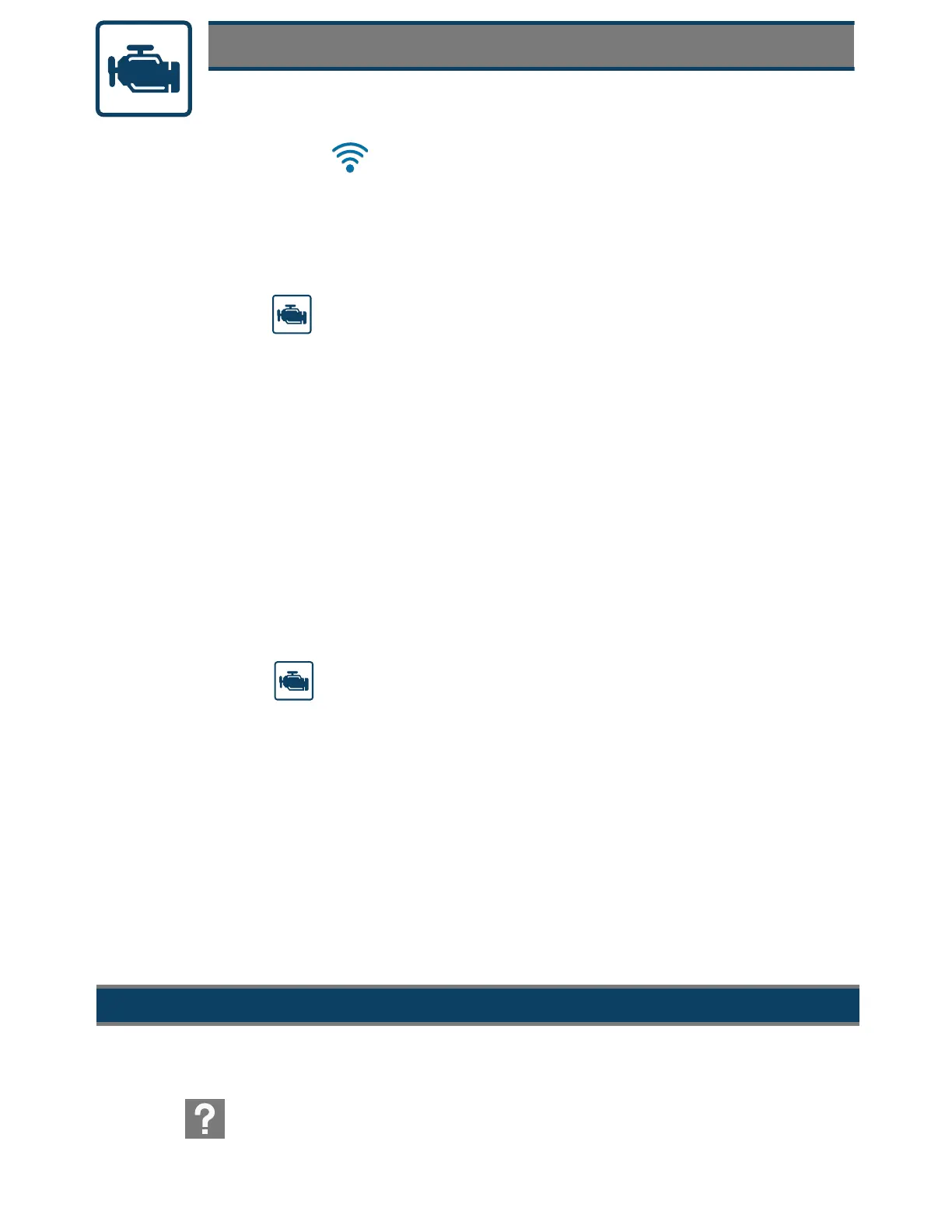The Introduction to Intelligent Diagnostics slide show helps you get familiar with
WKHEDVLFPHQXVDQGFRGHVSHFL¿FIHDWXUHV7RYLHZWKHVOLGHVKRZ
Scanner Basics
Scanner
Intelligent Diagnostics4XLFNO\¿QGFRGHVSHFL¿FGLDJQRVWLFLQIRUPDWLRQ
Code Scan - Scan multiple systems in a single touch
Data Graphing - View multiple graphs at once for data comparison analysis
Tests/Resets - Perform functional component tests, and adaptive relearns
1. Select Scanner , from the Home screen.
2. Select the vehicle make.
3. As prompted, identify the vehicle.
4. Select a system (e.g. Code Scan, Engine, Transmission, Body, etc.).
5. Connect the Data Cable to the vehicle and diagnostic tool.
6. Select a function/test (e.g. Codes Menu, Data Display, Functional Tests, etc.).
Scanner / Intelligent Diagnostics - Demonstration
Scanner makes vehicle communication easy, by providing full
scanning functionality including these features and more!
The built-in demonstration program includes a slide show Introduction to
Intelligent Diagnostics, and allows you to interactively explore Scanner functions
without actually connecting to a vehicle. The interactive demonstration allows you
WRQDYLJDWHWKURXJK6FDQQHURSHUDWLRQVLQFOXGLQJYHKLFOHLGHQWL¿FDWLRQV\VWHP
selection, Code Scan, PID graphs, Intelligent Diagnostics and more!
1. Select Scanner , from the Home screen.
2. Select Demonstration, from the vehicle make menu.
3. Select 2014-E > Chevrolet > Tahoe (4WD) Demo - K >
Tahoe 5.3 V8 SFI (LMG) - 0.
4. Select OKWRFRQ¿UPWKHYHKLFOHWKHQVHOHFWContinue (demo mode
FRQ¿UPDWLRQPHVVDJH
5. Select Engine > Codes Menu > Display Codes > DTC Display, to display
the code results list.
From the code results list there are two demonstration options:
a - Continue interactive demo, see
Intelligent Diagnostics Demonstration.
b - V
iew slide show, see Introduction to Intelligent Diagnostics.
Introduction to Intelligent Diagnostics
Select , then use the onscreen Forward (>) and Back(<) icons to
navigate the slides.
Select “X” at anytime to exit and return to the codes results list screen.