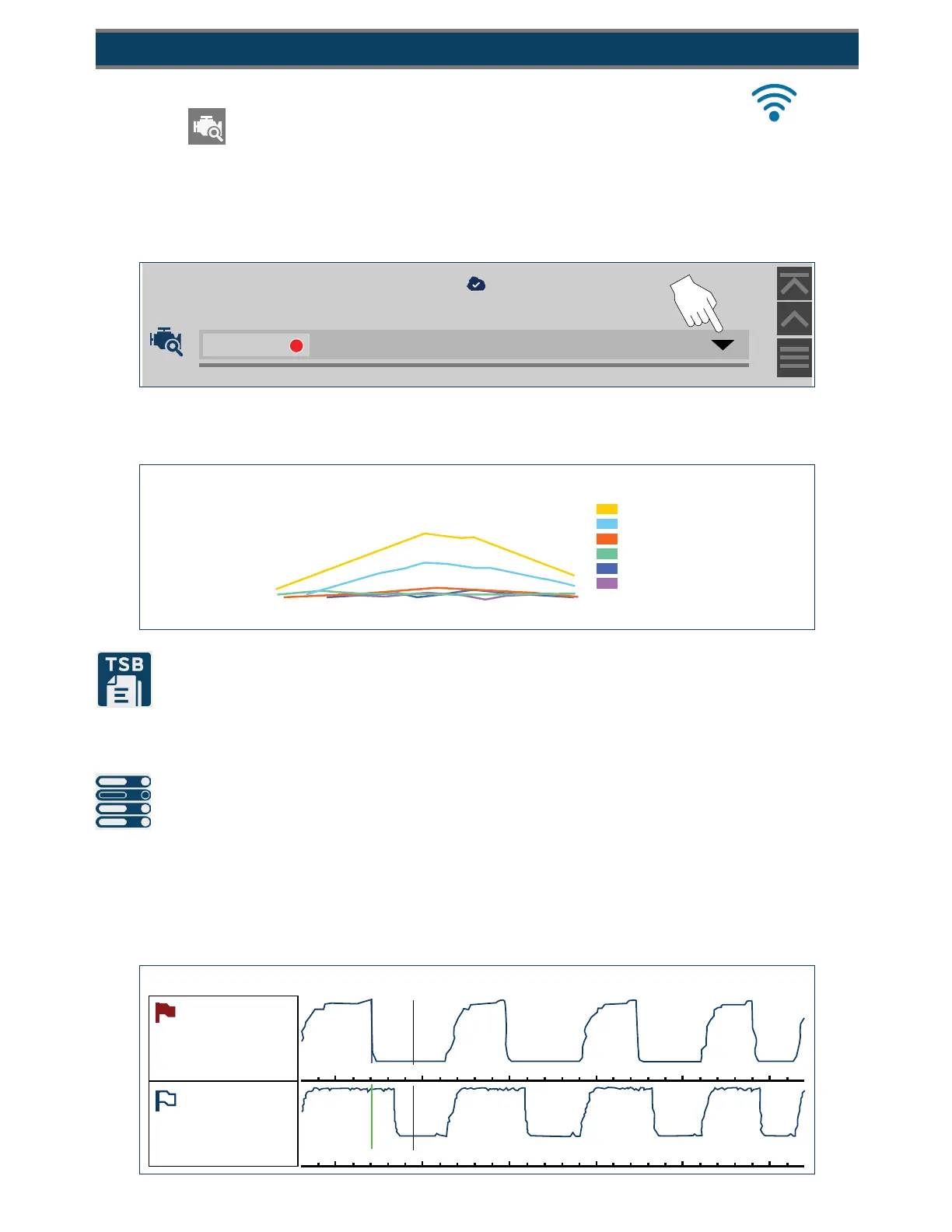Intelligent Diagnostics Demonstration
Top Repairs Graph - Displays the most likely repairs and probable causes for
'LVSOD\V76%¶V&DPSDLJQVDQG5HFDOOVUHODWHGWRWKHVHOHFWHGFRGH
Displays a custom list of PIDs related to the selected code. Smart Data uses
“real-world” data to preset the PIDs upper and lower trigger values (any PID
ZLWKDÀDJKDVEHHQSUHVHWDQGDUPHG$Q\3,'WKDWH[FHHGVLW¶VOLPLWVZLOO
FKDQJHLW¶VÀDJFRORUIURPEOXHWRUHGLQGLFDWLQJDSRWHQWLDOLVVXH
200
400 600
4-22
21
TP IND ANGLE...
0-26
20
APP IND ANG...
TAC Data - ENGINE SPEED (RPM)
640 - 4000
200
400 600
Top Repairs
200
180
160
140
120
100
80
60
40
20
0
0k 25k 50k 75k 100k 125k 150k 175k 200k
replaced spark plug (537)
replaced spark plug wire (262)
replaced ignition coil (53)
replaced fuel injector (35)
cleaned throttle body (28)
cleaned engine fuel system (18)
Intelligent Diagnostics
Codes found:
3
Engine Code - P0300, Engine Misre Detected (Sympt...
Connected
Technical Service Bulletins (TSB’s)
Smart Data
1. Select a code from the code results list.
2. Select to display the Intelligent Diagnostics multi-card
Intelligent Diagnostics gives you access to FRGHVSHFL¿F
repair information, tests, OEM bulletins and Smart Data
all in one menu. Use the dropdown menu to change the active code.
menu.
Wi-Fi required
to use
Intelligent Diagnostics.
Not required for Demo.
the selected code.