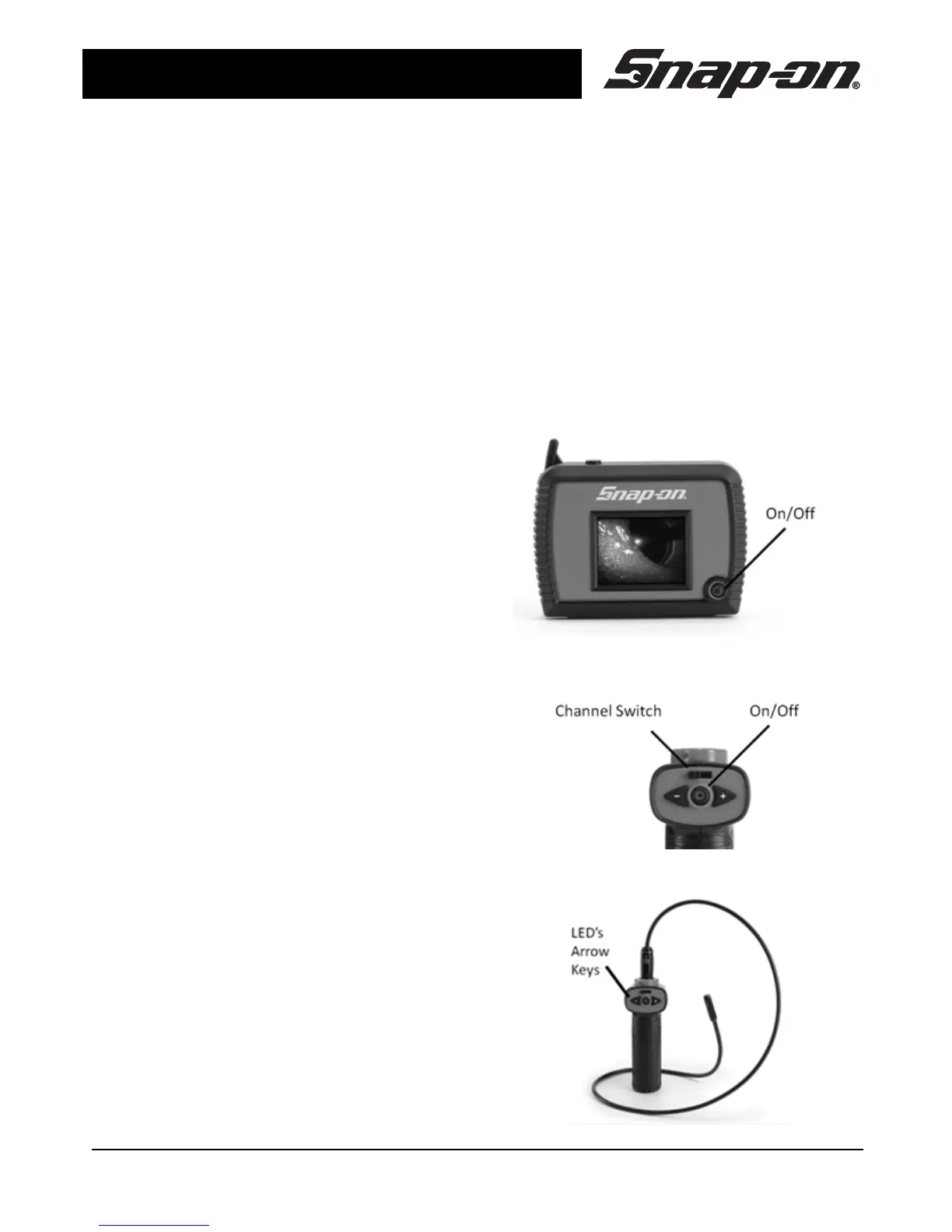Wireless Video Scope
Snap-on 11
Operating Instructions
Do not use excessive force to insert or bend the imager.
Do not use the wireless video scope to modify surroundings, clear pathways or
clogged areas, or as anything other than an inspection device.
The imager connector, handle and display unit are not water resistant. The imager
head and its covering are water resistant, but are not acid-proof or fire proof.
Petroleum-based products will ruin the imager's protective plastic covering over time.
Avoid submersing the imager head into corrosive, oily places.
Using the Display Unit and Imager
To turn the Display Unit on:
1. Hold the viewer with the LCD screen
facing you.
2. Depress power button to turn on.
Turning the Display Unit on
To turn the Handle on:
1. Verify that the channel switch located
on the display unit and imager cable
are on the same frequency number.
2. Push the ON/OFF switch away from
you to turn on the imager handle.
Turning the Handle on
To adjust the brightness of the LED
light:
Press the arrow key with the (+) sign
to increase the brightness and press
the arrow key with the (-) sign to
decrease the brightness.
Using the Imager LED's
