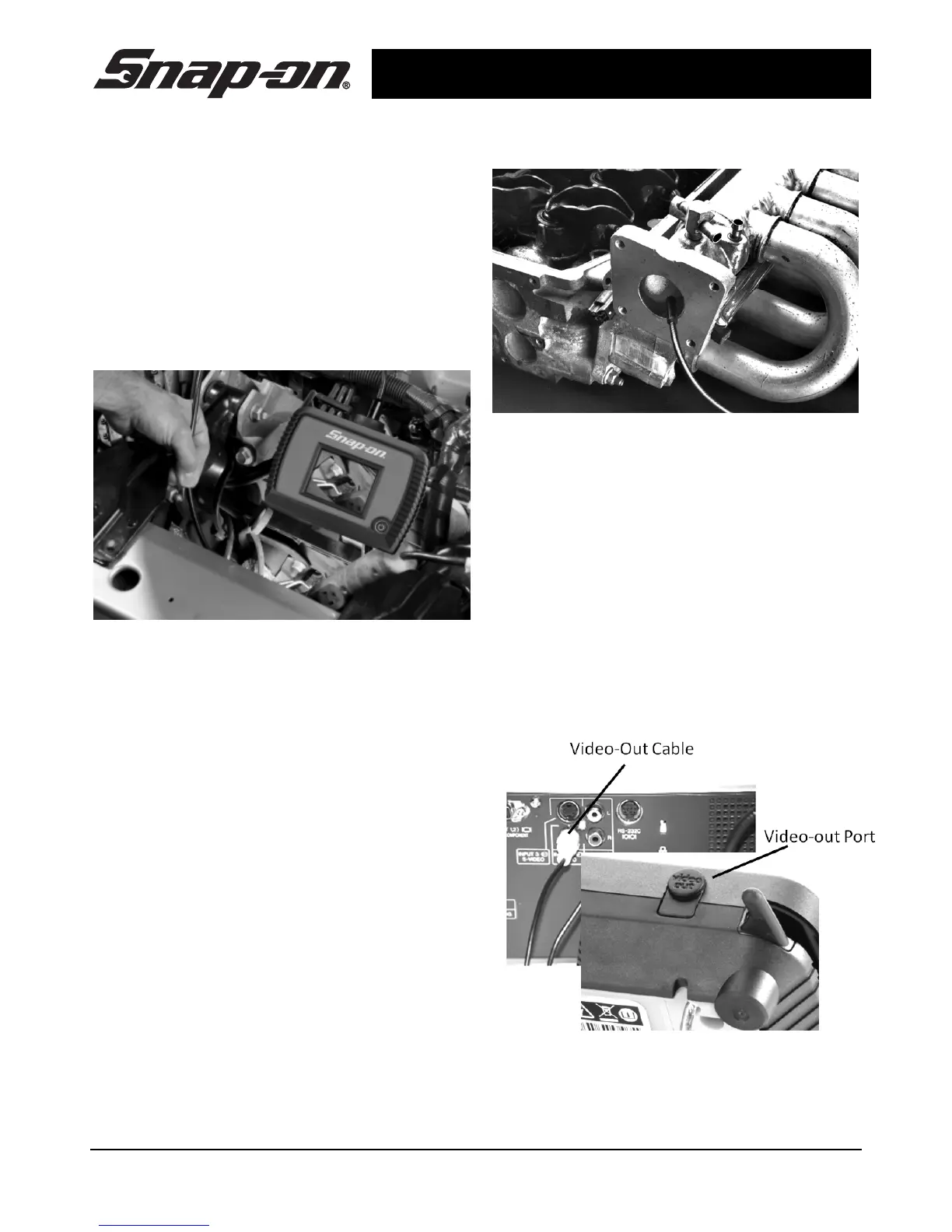Wireless Video Scope
12 Snap-on
Typical Applications
The Snap-on Wireless Video Scope is
designed as a remote inspection device.
Typical applications might include
automotive inspection, cable routing, heavy
equipment / boat / aircraft inspection, etc.
Automotive Inspection
Cable Routing
Instructions for the Video-out
feature
To use the auxiliary video-out port on the
BK5500W:
1. Remove the rubber protective cap
from the video-out port on the top of
the unit.
2. Find the auxiliary video cable that is
provided in the case with the
BK5500W.
3. Plug the male end of the 3.5 mm mini-
plug into the video-out port.
4. Plug the RCA end of the video cable
into the video input on the video
monitor. This port is typically colored
yellow.
5. Verify the video monitor is set to
display the video from the designated
video port.
Please review the PAL/SECAM Statement
(on page 7).
Video-out port
