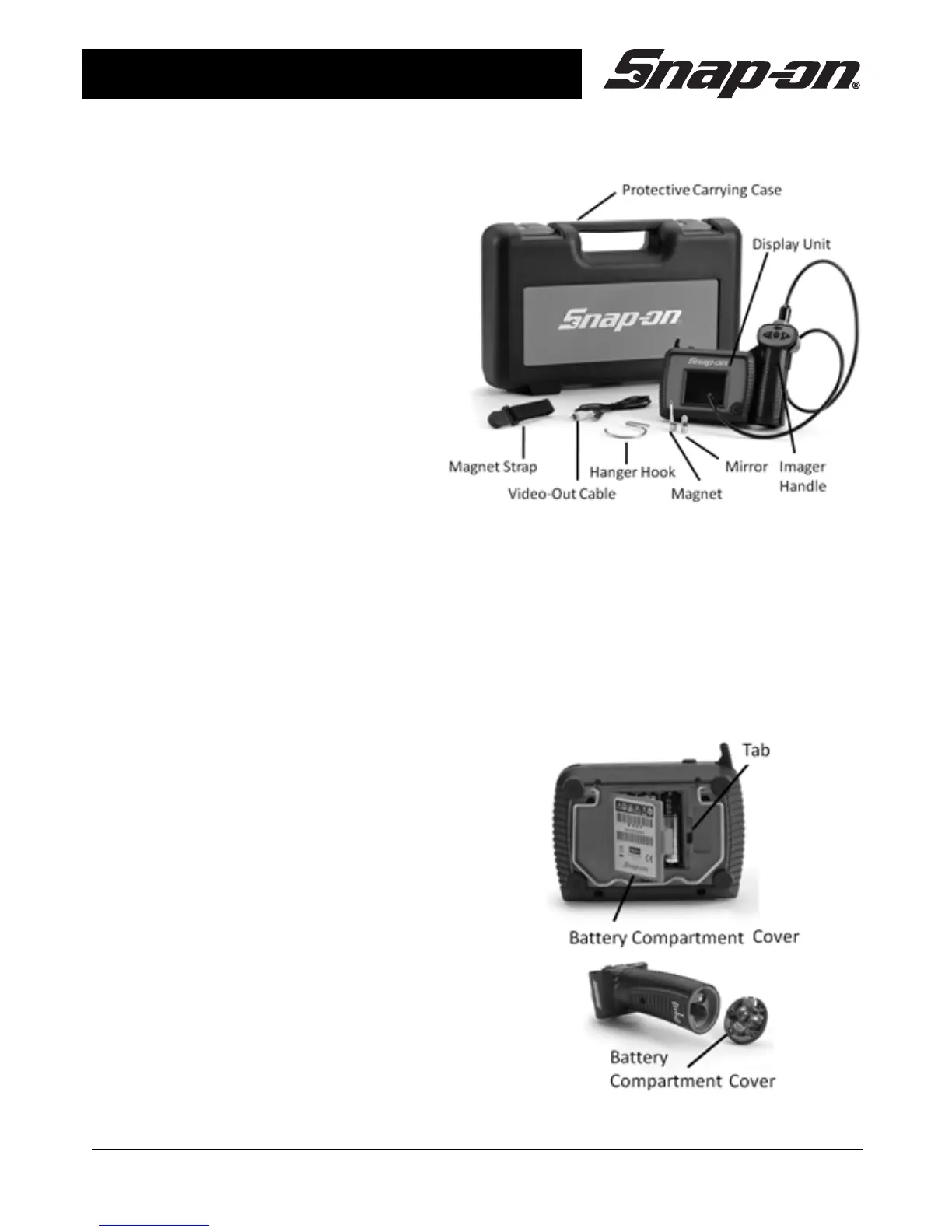Wireless Video Scope
Snap-on 9
Standard Equipment
The wireless video scope comes with
the following items, as shown:
1. Display Unit
2. Imager
3. Handle
4. Accessories
hanger hook
magnet strap
video-out cable
protective carrying case
5. Imager Accessories
mirror
magnet
System Components
Assembly
NOTICE: Be sure to read Battery
Precautions (on page 4).
To Install Batteries in either the
Display Unit or the Imager Handle:
1. Open battery compartment cover by
depressing tab and pulling door open.
Insert three (3) new AA batteries into
the proper slots. Proper battery
orientation is indicated on the battery
compartment.
2. Snap battery compartment cover back
into place.
Installing Batteries
