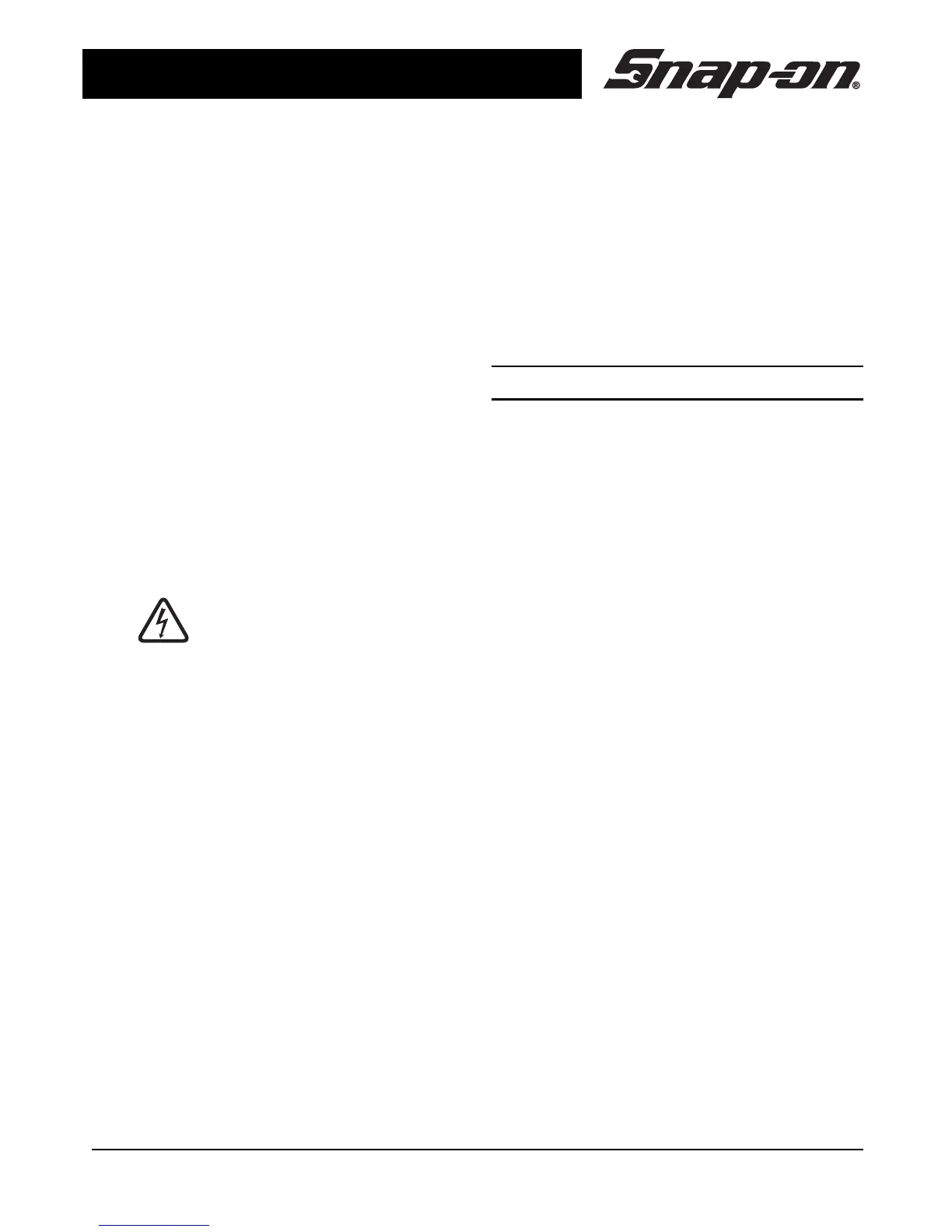Wireless Video Scope
Snap-on 7
FCC Exposure Statement
This portable transmitter with its antenna
complies with FCC/IC RF exposure limits
for general population/uncontrolled
exposure.
PAL/SECAM Statement
The video output port found on this device
puts out a standard NTSC video signal, but
does not output PAL or SECAM video
signals, or video signals in any other
format. If the video output of this device is
connected directly to the input jack of a
PAL or SECAM television or other PAL or
SECAM audio-visual equipment, no image
will be visible to the user.
Wireless Video Scope Safety
Do not place tool into anything
or anywhere that may contain a live
electrical charge.
FOR WALLS: For inspecting inside
walls, be sure to shut off the circuit
breaker to the whole house before
using the tool behind any of the walls.
FOR PIPES: If you suspect a metal
pipe could contain an electrical
charge, have a qualified electrician
check the pipe before using the tool.
Ground circuits, in some cases, can
be returned to cast iron pipes and
cause them to be charged.
FOR AUTOMOBILES/HEAVY
EQUIPMENT/MOTORSPORTS: Be
sure the automobile, heavy
equipment or motorsport is not
running during inspection. Metal and
liquid under the hood may be hot.
Always clean imager with mild
detergent or solvent after exposure to
any chemical, especially petroleum-
based products. Exposure to
petroleum-based substances will
eventually degrade the imager head
covering.
GENERAL USE: Do not use
anywhere the unit may come into
exposure with hazardous chemicals,
electrical charges or moving parts.
Such situations may result in serious
injury or death.
SAVE THESE INSTRUCTIONS!
