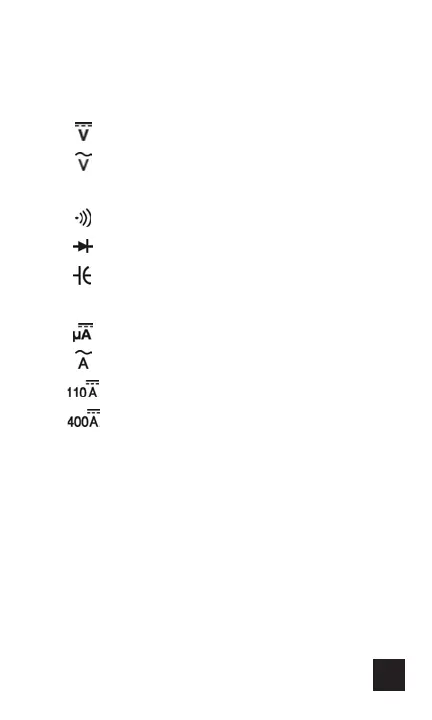13
1. Controls and Functions: (cont.)
Rotary Switch
OFF Turns the EEDM575D completely off.
Used to measure DC volts.
Used to measure AC volts.
WW
Used to measure resistance.
Used to measure continuity.
Selects diode test function.
Selects capacitance test function.
Hz Selects frequency test function.
Selects DC microamp function.
Selects AC amps function.
Selects DC amps function.
Selects DC amps function.
TEMP Selects the temperature function.
Input Jacks
COM Black test lead connection for all tests
except temperature, non-contact voltage
and AC/DC Amps.
V/
WW
/
mm
A Red test lead connection for all tests
except temperature, non-contact voltage
and AC Amps.