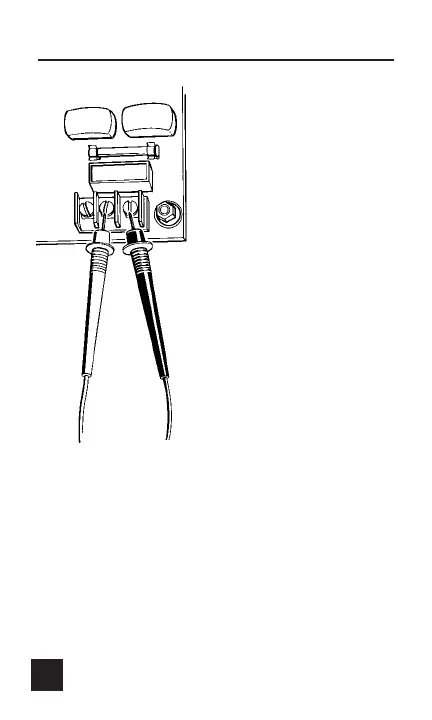30
F. Application Notes (AC Volts)
Disconnect power from the
terminal block, find the fuse or
circuit breaker that controls
the block and turn it off.
Set up the meter following the
steps under “ Measurement
Procedure ” on page 15.
Then proceed with the follow-
ing:
• Connect the red test lead to
the hot side of the block and the
black lead to the neutral side of
the block. Reconnect power to
the block and read the voltage
on the meter. The reading
should be approximately 110V
to 130V.
• Disconnect power from the block and move the
red wire to ground. Reconnect power to the block
and read the voltage on the meter. Typically less
than 20V should exist from neutral to ground. If
110V or above exists, the block may be wired
incorrectly.