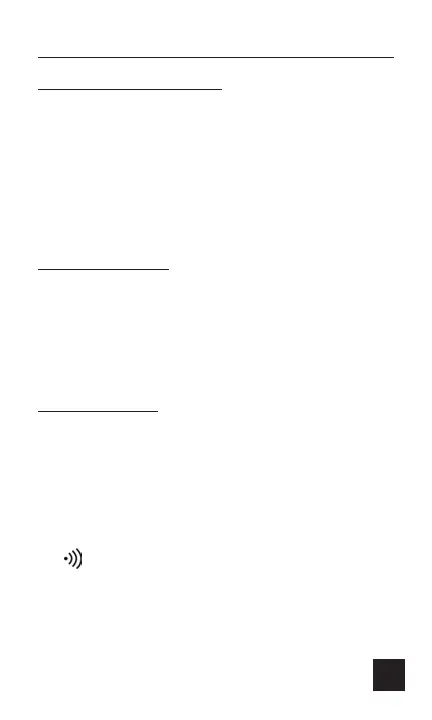29
Other Features (continued)
Manual Ranging (R-H)
The range hold button (R-H) activates manual rang-
ing. Press the R-H button to cycle through available
ranges. Pressing and holding the R-H button for
approximately two seconds returns the meter to
autorange mode and
“ auto” will be displayed in the
upper left corner of the display.
Data Hold (D-H)
Press the D-H button at any time to freeze the read-
ing on the LCD display. This function is useful when
measuring in locations where the display is difficult
to read.
LED Indicators
The EEDM575D is equipped with three LED indica-
tors at the top near the jaw.
NCV This indicator illuminates when the non-
contact voltage detector senses a voltage.
This is the visual indicator of continuity.
This LED also flashes anytime the buzzer
beeps.