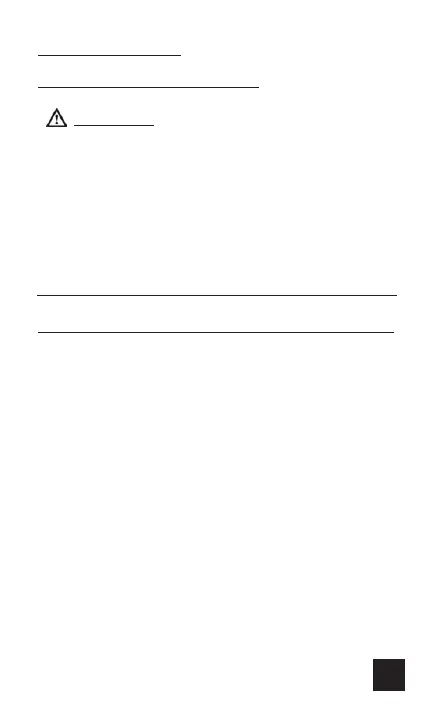25
E. Other Features
Non-Contact Voltage (NCV)
WARNING!
Never rely on the non-contact voltage function only. If a
voltage is not detected, confirm there is no voltage by
performing a voltage measurement with the test leads.
Failure to do this could result in injury. The non-con-
tact voltage feature works best when testing single
wires. Make sure the test leads and temperature probe
are disconnected while using the NCV feature.
Instrument set-up:
FUNC. BLACK RED
TEST LEAD TEST LEAD
NCV N/A N/A
Measurement Procedure:
Remove the test leads and temperature probe prior to using
the NCV feature.
1. Turn the meter on to any range.
2. Press and hold the NCV button.
3. Put the arrow marked on the jaw close to the wire
under test.
4. If voltage is present the EEDM575D will beep and
the NCV LED will illuminate.
5. If voltage is not detected, confirm the result by per-
forming a voltage measurement as outlined earlier
in this manual.