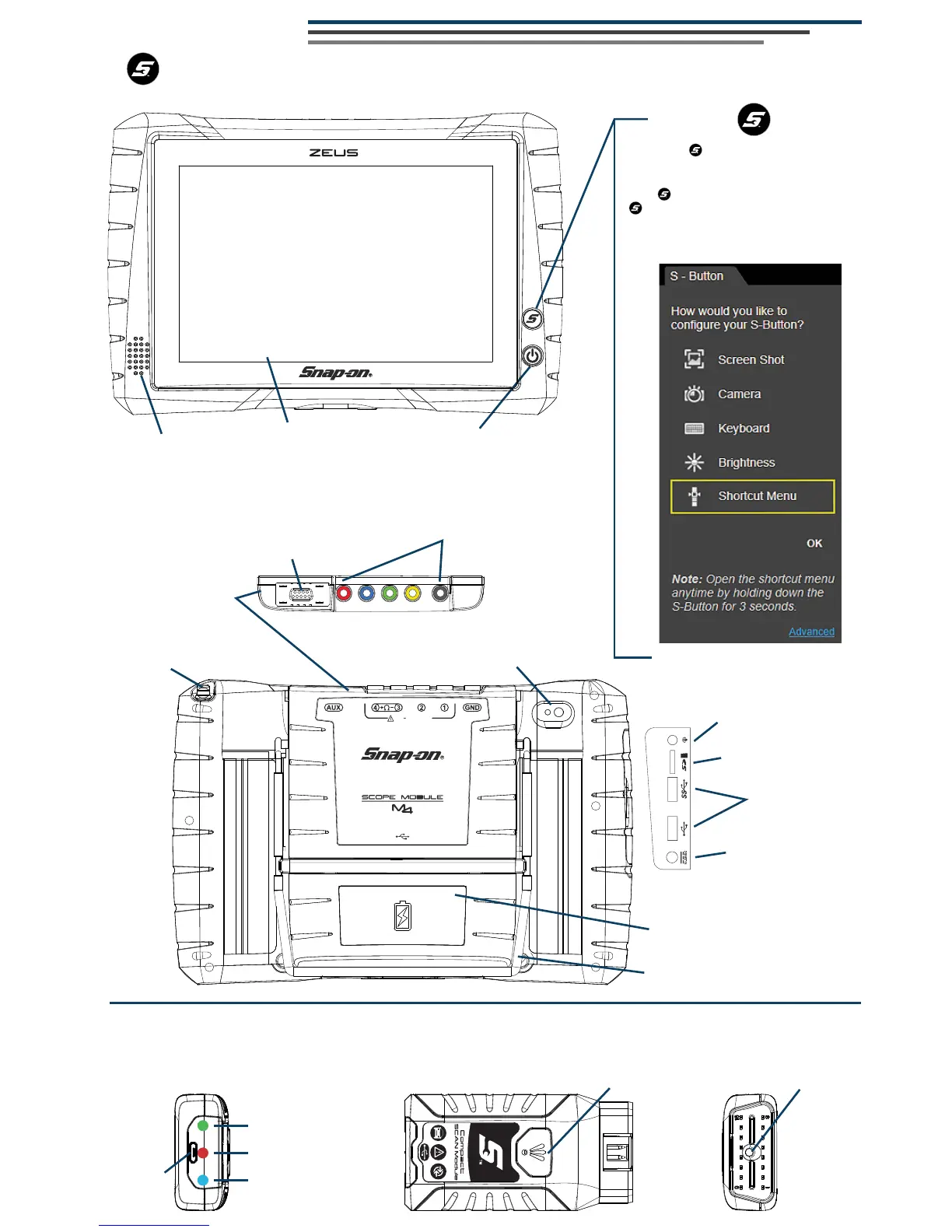Features
and
Button
Power (On/Off)
Button
Speaker
50V /75V- MAX
Auxillary
Connector
Scope/Multimeter
Jacks (4-Channel)
Scope Module
(Removable)
Stylus Storage
Camera Lens
Built-in Stand
Battery
Compartment
Head Phone
Jack
MicroSD
Card Slot
USB Jacks
Power Supply
Jack
Flashlight
Switch
Flashlight
(LED)
USB
Jack
Communication Status
LED Indicators
Shortcut Button
The button menu allows you to set the
button to automatically perform routine
functions, like capturing a screenshot,
or opening the virtual keyboard.
Press the button for 3 seconds to
open the Shortcut menu.
Touch
Screen
Compact Scan Module (CSM)
Normal Operation
On or flashing
On or flashing
Off
TM
