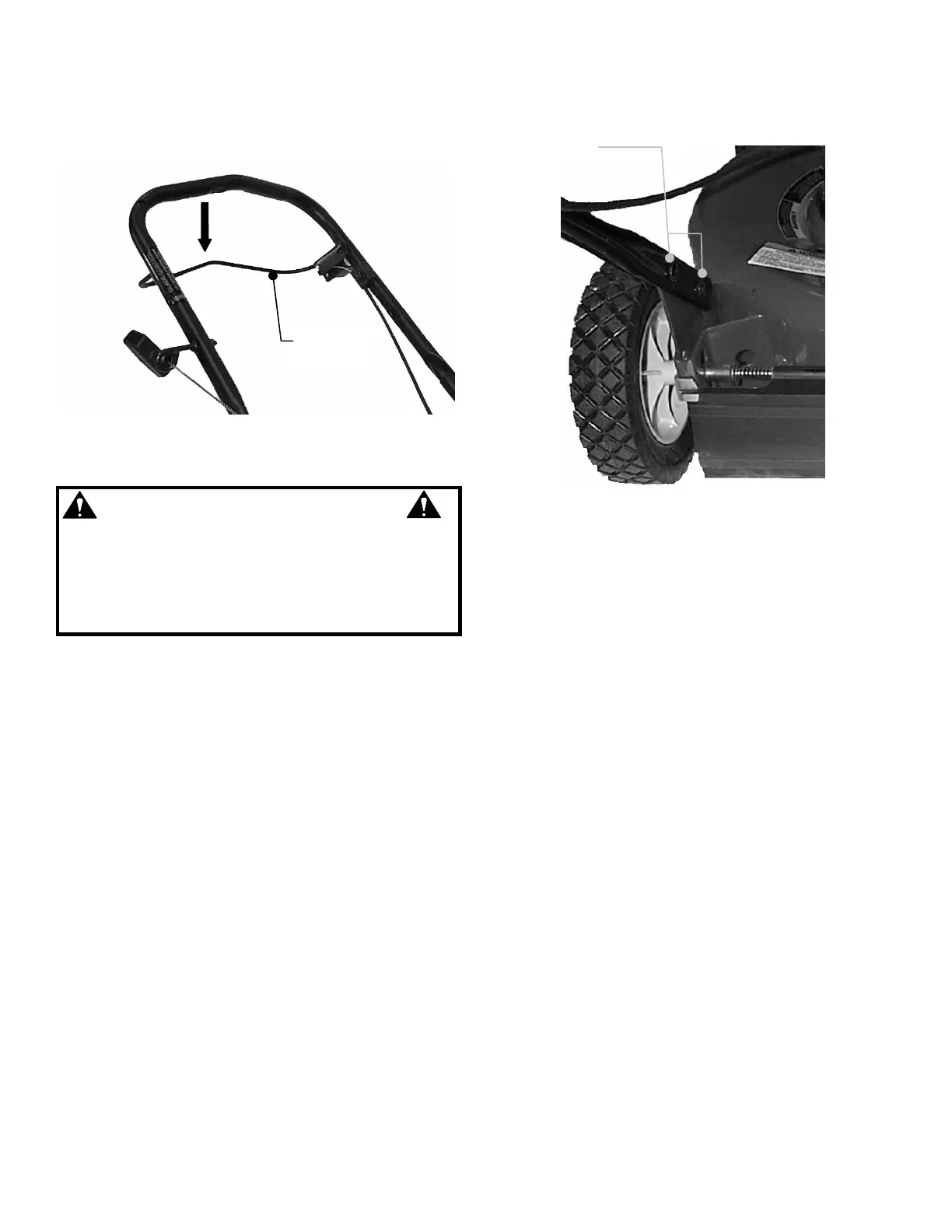7
Section 2 - OPERATING INSTRUCTIONS
2.3 STOPPING
Stop engine and blade by releasing the blade
control. See Figure 2.6.
FIGURE 2.6
WARNING
DO NOT attempt any maintenance, adjustments or
service with engine and blade running. STOP engine
and blade. Disconnect spark plug wire and secure
away from spark plug. Engine and components are
HOT. Avoid serious burns, allow sufficient time for
all components to cool.
2.4 HANDLE HEIGHT ADJUSTMENT
The height of the mower handle can be adjusted as
follows:
1. Loosen the two nuts on the inside of each of the
lower handles as shown in Figure 2.7.
2. Move the handle up or down to the desired
height.
3. Retighten all nuts securely after adjustment.
FIGURE 2.7
LOOSEN NUTS TO
ADJUST HANDLE
HEIGHT
RELEASE BLADE
CONTROL TO STOP
ENGINE & BLADE
BLADE
CONTROL