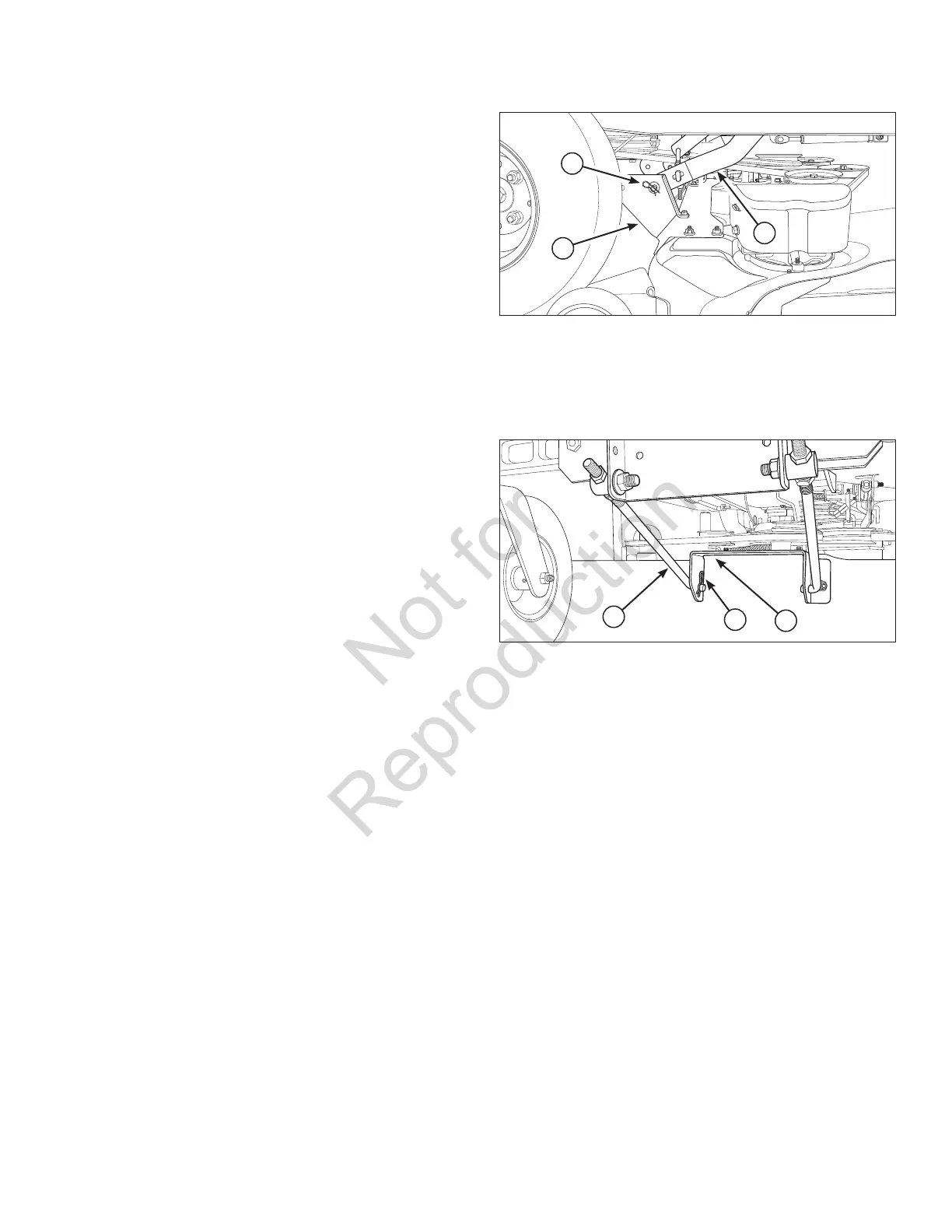25
Adjustments and Service
Figure 17. Rear Deck Lift Components
(Right side shown, left side same)
Installation
1. Disengage the PTO, engage the parking brake, lock
the ground speed levers into their START/PARK posi-
tions, turn off the ignition, remove the key, and wait
for all moving parts to stop.
2. Lower the mower deck to its lowest position (see
Cutting Height Adjustment).
3. Pivot the front wheels out of the way and slide the
mower deck under the unit. Place a 2 x 4 or similar
support under each end of the mower deck.
4. Insert the front lift rods (C, Figure 18) into the bottom
holes in the front mower deck bracket (B), and secure
each with a washer and hairpin clip (A).
5. Insert the rear lift arms (C, Figure 17) into the front
holes in the rear mower deck brackets (B), and
secure each with a washer and hairpin clip (A).
6. Pull back on the tensioning idler (D, Figure 16) in the
direction indicated, and install the belt onto the PTO
pulley as shown in Figure 16.
Important: Be sure the belt is installed properly onto
all pulleys.
Figure 18. Front Deck Lift Components
Right side shown, left side same)
C
B
A
C
A
B