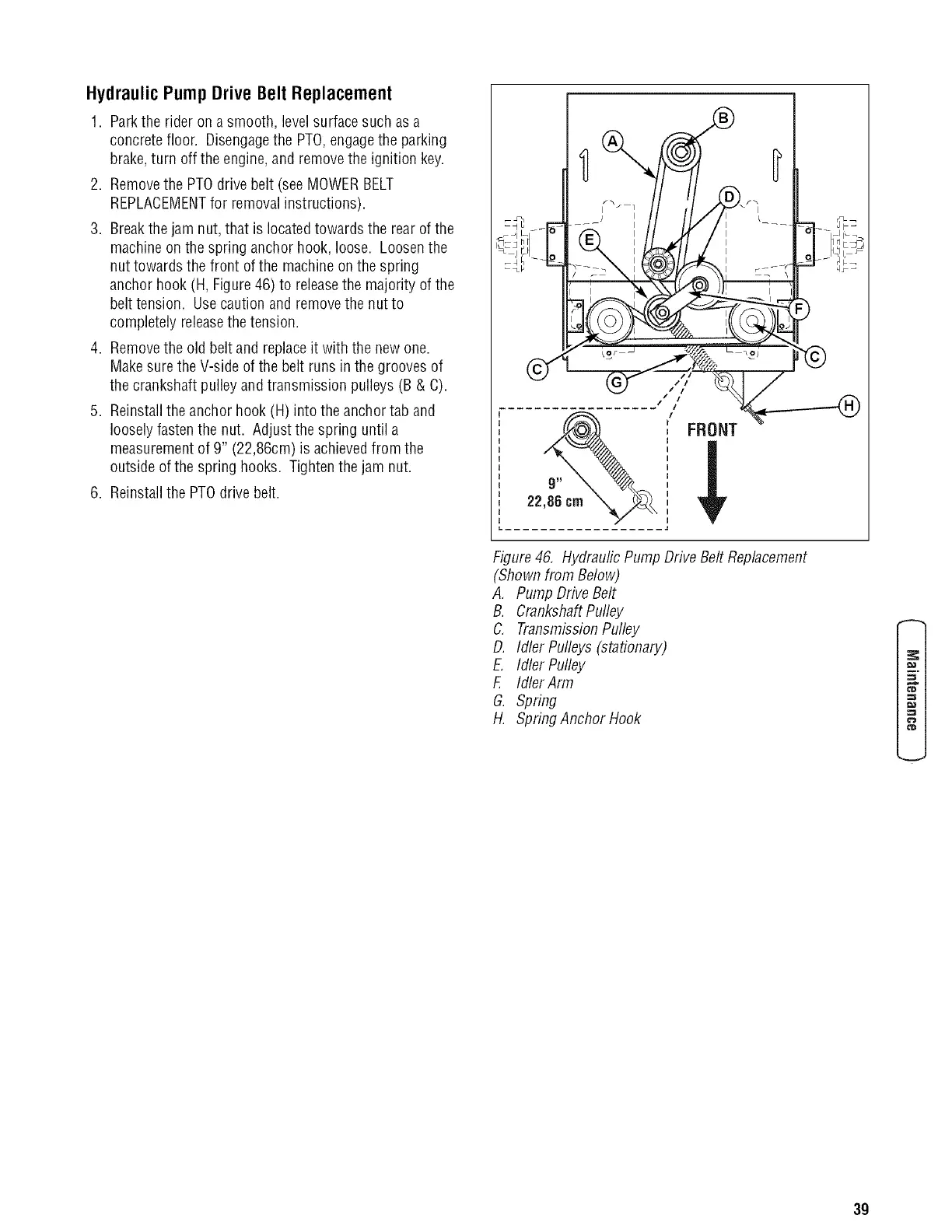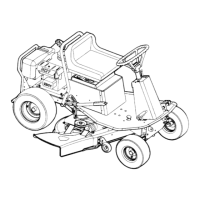HydraulicPump DriveBeltReplacement
1. Parkthe rider on a smooth, levelsurfacesuch asa
concrete floor. Disengagethe PTO,engagethe parking
brake,turn off the engine,and removethe ignition key.
2. Removethe PTOdrive belt (seeMOWERBELT
REPLACEMENTfor removalinstructions).
3. Breakthe jam nut, that is located towards the rear of the
machineon the spring anchor hook, loose. Loosenthe
nuttowards the front of the machineon the spring
anchor hook (H, Figure46) to releasethe majority of the
belttension. Usecaution and removethe nut to
completely releasethetension.
4. Removethe old beltand replaceit with the new one.
Makesurethe V-side of the belt runs in the grooves of
the crankshaft pulleyand transmission pulleys (B & C).
5. Reinstallthe anchor hook (H) into the anchor tab and
loosely fastenthe nut. Adjust the spring until a
measurementof 9" (22,86cm) is achievedfrom the
outside of the spring hooks. Tightenthe jam nut.
6. Reinstallthe PTOdrive belt.
Figure46, HydraulicPump Drive Belt Replacement
(Shownfrom Below)
A, Pump DHveBelt
B. CrankshaftPulley
C. TransmissionPulley
D. Idler Pulleys (stationary)
E. Idler Pulley
F. IdlerArm
G. Spring
H. Spring Anchor Hook
f_
¢"D
3g