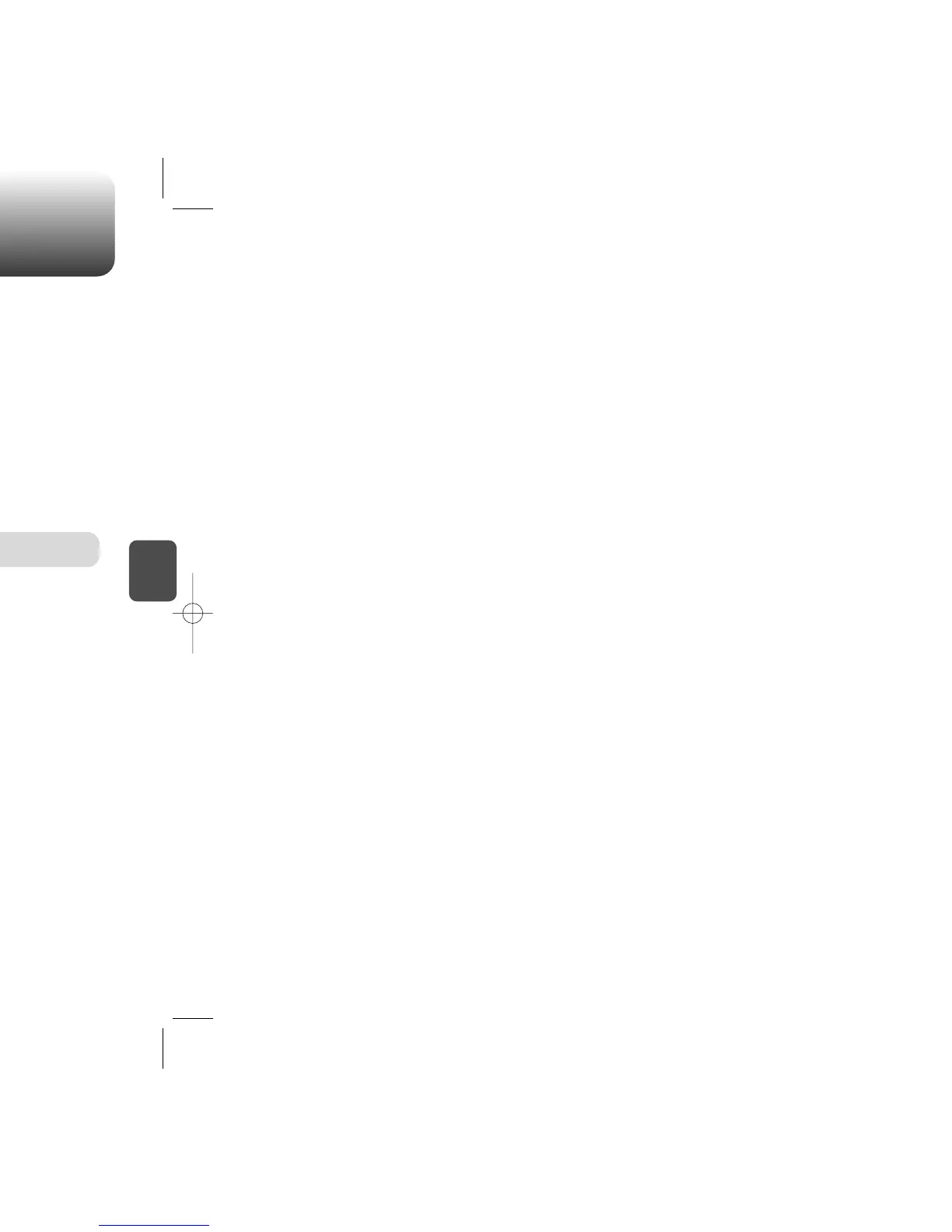Press [MENU] .
Press [MENU] .
C
H
4
53
C
H
4
52
CONTACTS CONTACTS
GROUP
Allows you to classify phone entries into groups. Preset groups include
Personal, Business, Etc., and All. Your phone can store up to seven
groups.
1
3
To add a new group, press [MENU] .
A maximum of seven groups is allowed.
ADD NEW GROUP
Input a new group name.
4
To save, press [OK].
2
Press [OPTIONS] to select “Add group”,
then press [OK].
CHANGE GROUP NAME
2
Select an existing group name with the
Navigation Key.
1
4
Input a new group name.
5
To save, press [OK].
3
To select “Rename”, press [OPTIONS].
ERASE GROUP
2
Use the Navigation Key to select, then delete
the group.
3
To delete it, press [ERASE].
4
To erase it, press [OK].
The default group names (All, Etc.) cannot be erased.
1