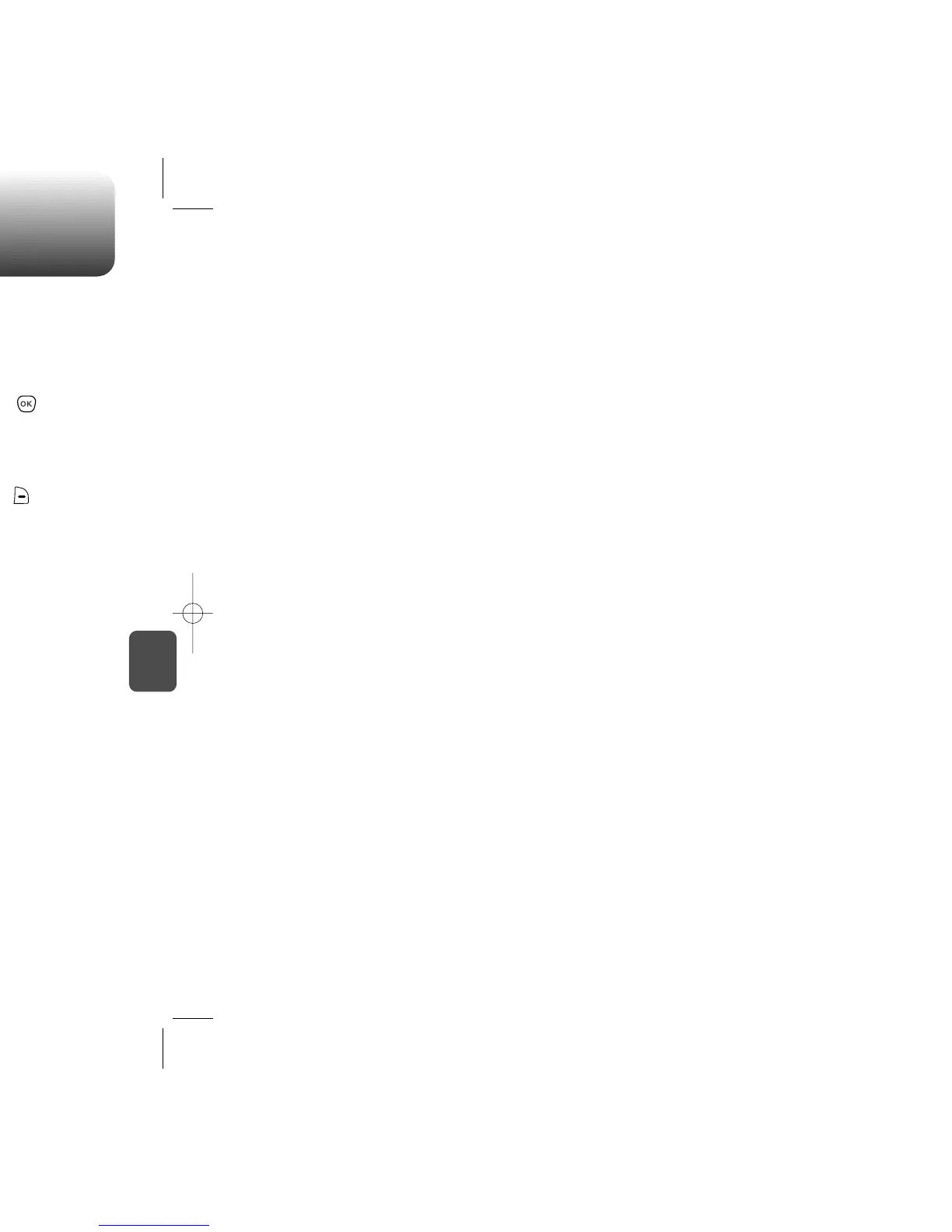105104
OUTBOX OUTBOX
ERASE
1
To erase this message, select “Erase”.
2
“Erase this message?” will be displayed.
Press [OK] to erase it or [CANCEL].
SAVE MSG
1
To save text msg message, select “Save msg”.
SAVE CONTACT
1
To save number to contact, select
“Save Contact”.
C
H
5
C
H
5
1
Press [MENU] .
CALL
1
To call a send phone number, select “Call”.
Manages sent text messages or messages waiting to be sent.
: Auto resend
: Fail
: Not Sent
: Sent
: Canceled
2
Select a message, then press [OK].
The text message is displayed.
Press [OPTIONS]. To resend the text message,
press [RESEND].
3
FORWARD
1
To forward the text message, select “Forward”.
2
Input the phone number of the person you are
sending the message, then press [OK].
3
Input any text message to go along with the
forwarded message.
4
To send the text message, press [SEND].