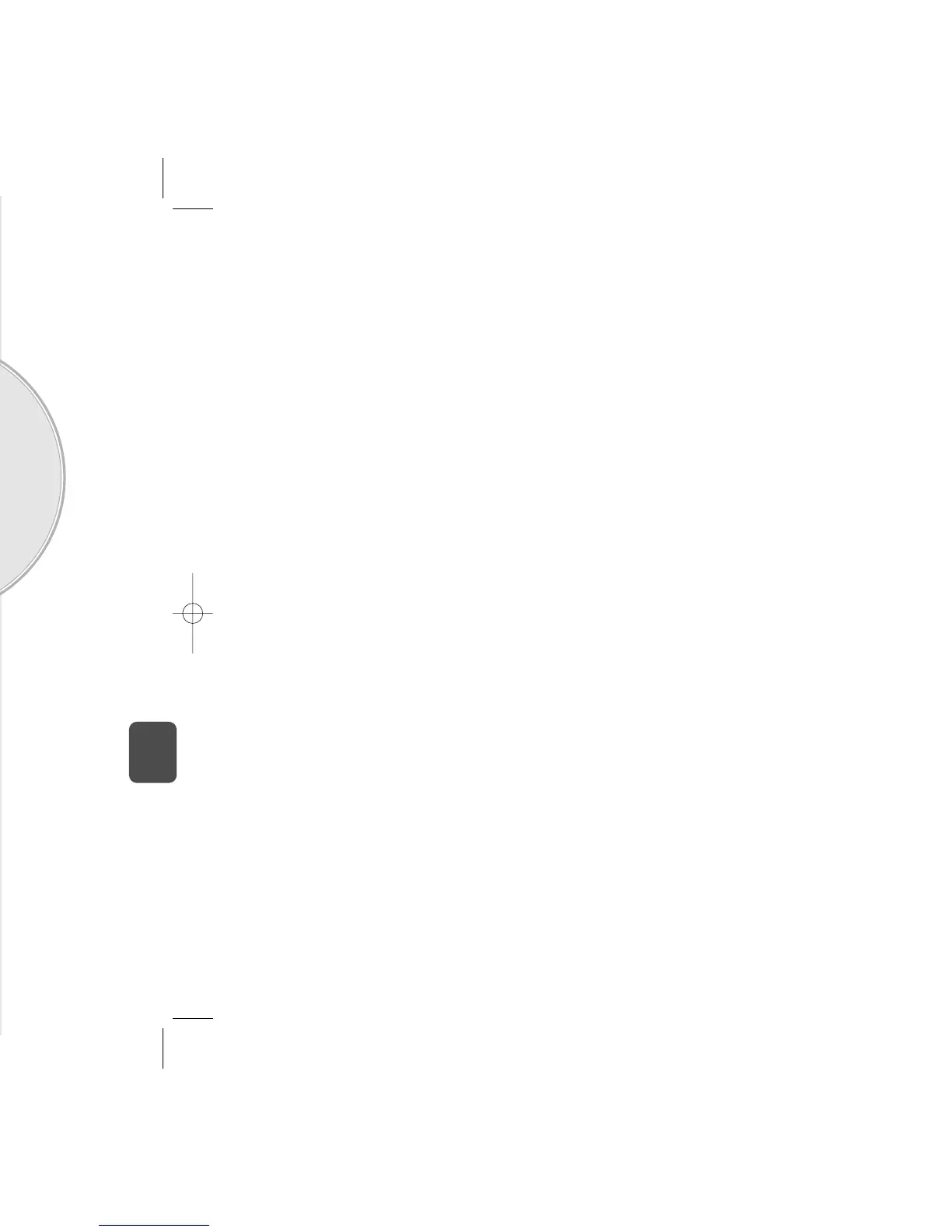VIRGINXL
With VirginXL, you can access a variety of downloadable content
from Virign Mobile - ringtones, games, graphics, and more.
Visit www.virginmobileusa.com
to learn more about VirginXL,
including pricing and availability info.
VIRGINXL
Chapter 6
C
H
6
111
C
H
5
110
MSG SETTINGS
TEXT ENTRY MODE
1
2
Select “Alpha Mode” or “T9 Mode” with
the Navigation Key then press [OK].
Sets an Entry Mode as a default. For example, if T9 Mode is the
default, its icon will appear.
Press [MENU] .
REPLY WITH COPY
1
2
Select “Off” or “On” with the Navigation
Key then press [OK].
Press [MENU] .
Create a signature that can be automatically inserted at the end of a
message.
SIGNATURE
1
Press [MENU] .
2
To input “Signature”, put the cursor on Edit
Signature, then enter Signature Edit window by
using right or left direction keys.
3
To activate Signature function, put the cursor on
Insert Signature, then select “On” by using right
or left direction keys. To deactivate Signature
function, select “Off”.
4
Press [SAVE].