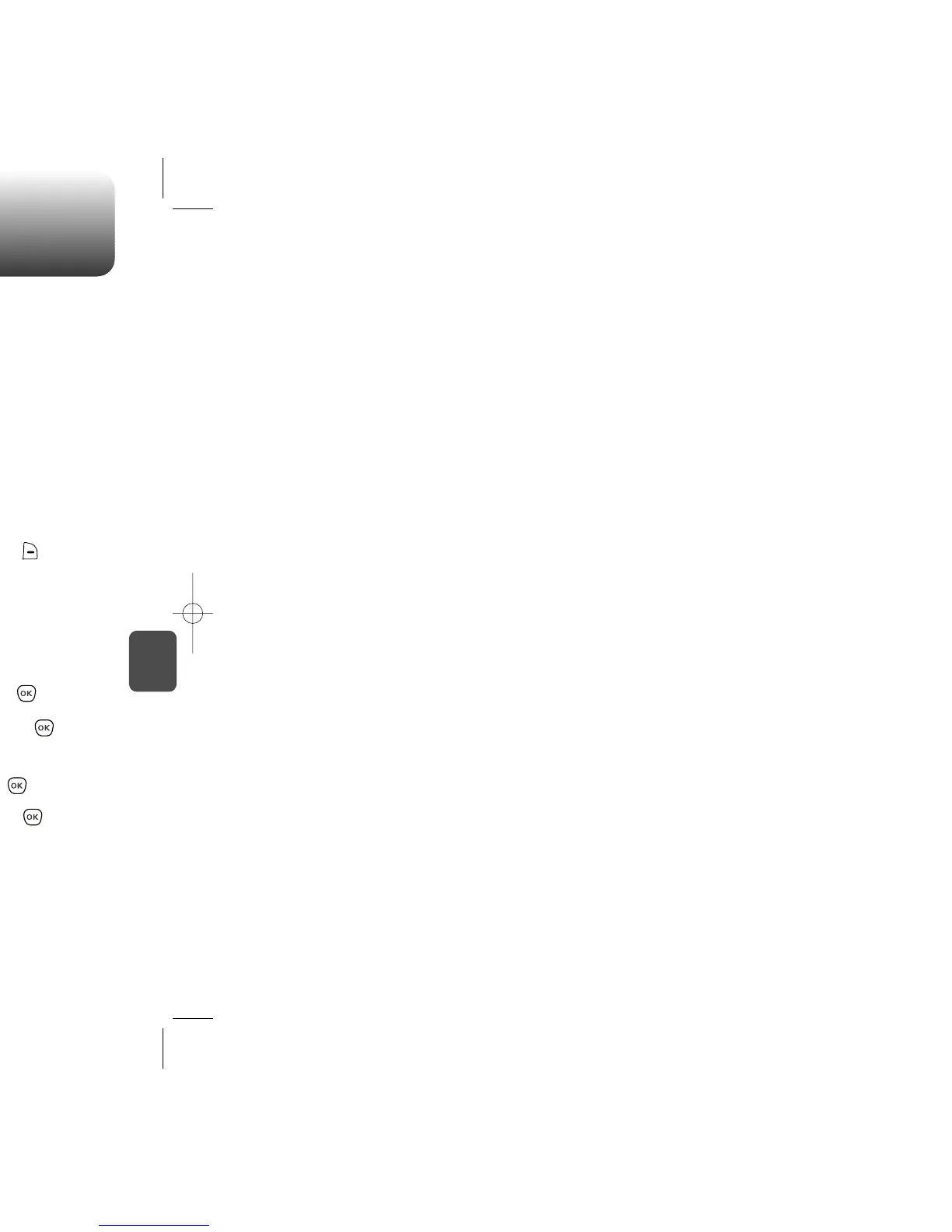INBOX (TEXT MSG) INBOX (MMS MSG)
101100
CALL
1
To call a phone number in the text message or
call back number, select “Call”.
SAVE CONTACT
1
To save number to contact, select “Save
Contact”.
ERASE
1
To erase this message, select “Erase”.
2
“Erase this message?” will be displayed. Press
[OK] to erase the message or [CANCEL].
FORWARD
1
To forward the text message, select “Forward”.
2
Input the phone number of the person you are
sending the message, then press [OK].
3
Input any text message to go along with the
forwarded message.
4
To send the text message, press [SEND].
FORWARD
1
To forward the MMS message, select “Forward”.
2
Input the phone number of the person you are
sending the message, then press [OK].
4
Input any MMS message to go along with the
forwarded message, then press [OK].
3
Input a message subject then press [OK].
5
To send the MMS message, press [SEND].
C
H
5
C
H
5
The Inbox manages received MMS messages.
To access:
SAVE MSG
1
To save text msg message, select “Save msg”.
SAVE CONTACT
1
To save number to contact, select “Save
Contact”.