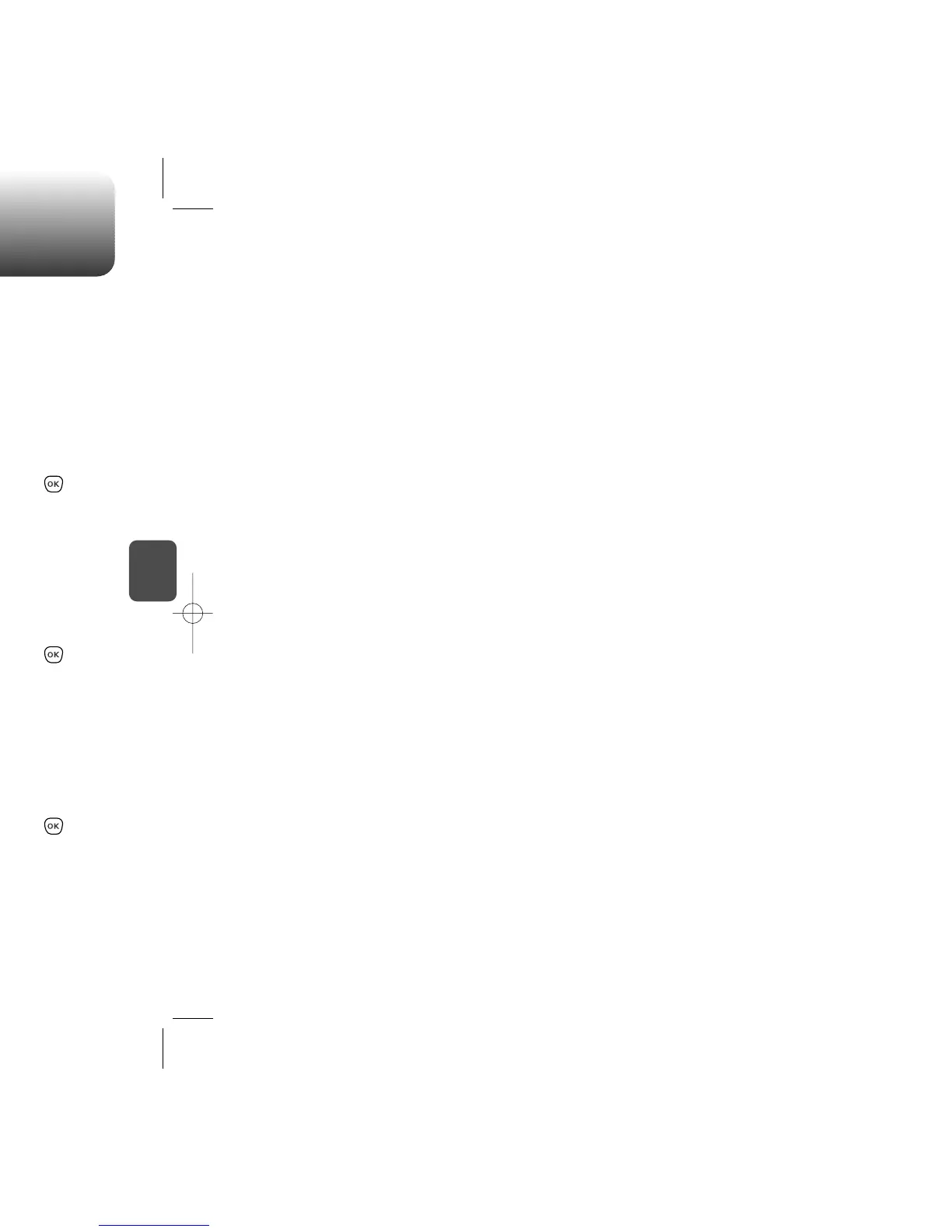To return to the previous page, press [OK].
To return to the previous page, press [OK].
To return to the previous page, press [OK].
SETTINGS SETTINGS
C
H
4
93
C
H
4
92
1
Press [MENU] then enter “Password”.
Resetting the phone restores all the factory defaults, including the
ringtone types and display settings. The internal Contacts, Call
History, Scheduler, and Messaging are not affected.
2
Press .
RESET PHONE
3
Select “Yes” or “No” by pressing the Navigation
Key, then press [OK].
When you select “Yes” you will see “Reset Phone this will reset
to default settings” on the display and your Snapper will reset all
settings to the factory defaults.
1
Press [MENU] .
2
The “MDN” appears.
PHONE INFO.
3
MDN
1
Press [MENU] .
2
The “S/W version” appears.
3
S/W VERSION
1
Press [MENU] .
2
The “H/W version” appears.
3
H/W VERSION
Displays the (MDN/Software/Hardware/PRL/Browser/ESN) version.