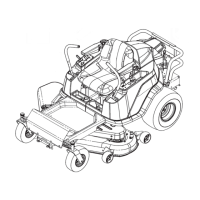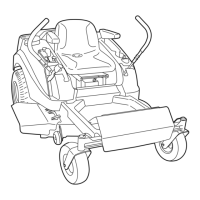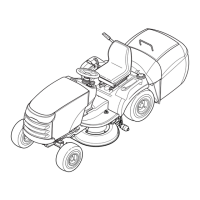23
en
Troubleshooting
Problem Probable Cause Corrective Action
Engine Will Not Start 1. Operator not in seat. 1. Sit in operator seat.
2. Ignition is in the OFF position. 2. Turn ignition switch to the START
position.
3. Clutch/brake pedal not fully
depressed.
3. Fully depress clutch/brake pedal.
4. Mower blade engaged. 4. Disengage mower blade.
5. Fuel tank empty. 5. Fill fuel tank with fresh fuel to proper
level.
6. Engine needs choking (if equipped). 6. Move engine speed control to
CHOKE position (if equipped).
7. Battery is weak or dead. 7. Charge or replace battery.
8. Battery harness/cable(s) discon-
nected.
8. Connect battery harness/cable(s).
9. Spark plug wire disconnected. 9. Place spark plug wire onto spark
plug.
10. Blown fuse. 10. Replace with new 20 AMP fuse.
Engine Stalls After Running 1. Operator not seated properly. 1. Sit properly in operator seat.
2. Engine speed control in the
“CHOKE” position (if equipped).
2. Move engine speed control to FAST
position.
3. Fuel tank empty. 3. Fill fuel tank with fresh fuel to proper
level.
4. Engine air pre-cleaner and or air
cleaner dirty.
4. Clean free of all debris.
5. Spark plug defective or gap set
improperly.
5. Service spark plug.
6. Fuel filter restricted. 6. Replace fuel filter.
7. Water, debris or stale fuel in fuel sys-
tem.
7. Drain and clean fuel system.
Engine Loses Power 1. Engine air pre-cleaner or air cleaner
dirty.
1. Clean or replace filters.
2. Spark plug faulty. 2. Service spark plug.
3. Water, debris or stale fuel in fuel sys-
tem.
3. Drain and clean fuel system. Replace
filter.
4. Debris build up on engine cooling
screen.
4. Clean all debris from engine cooling
screen.
Excessive Vibration 1. Loose blade components. 1. Tighten loose parts.
Blade(s) Not Cutting 1. Blade control in the OFF position. 1. Move blade control to the ON posi-
tion.
Cutting Grass Improperly 1. Uneven tire pressure. 1. Check tire pressure and adjust as
needed.
2. Cutting height too low or high. 2. Adjust cutting height.
3. Engine speed too slow. 3. Move engine speed control to FAST
position.
4. Forward ground speed too fast. 4. Adjust unit to a slower ground speed.

