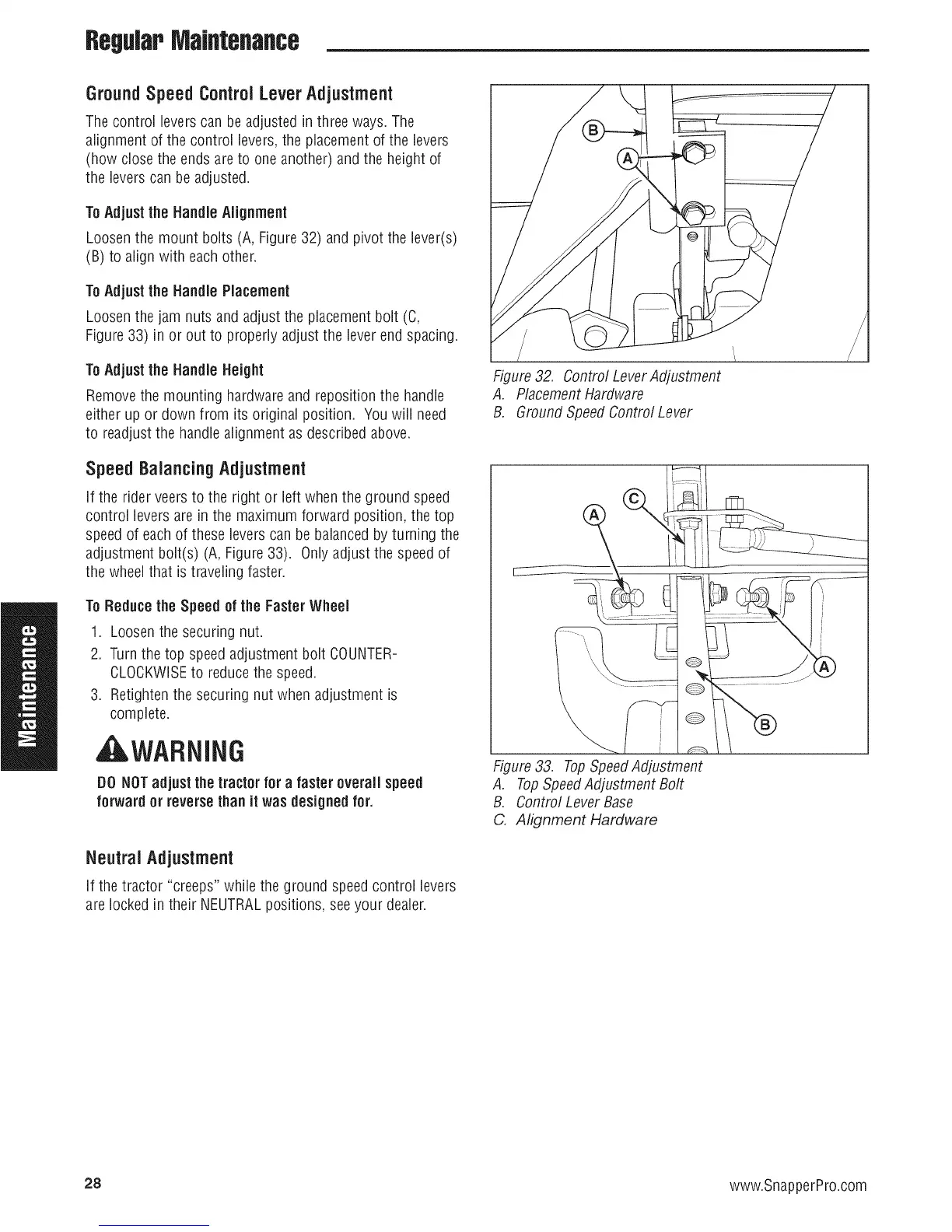RegWPMaJflteflaflce
GroundSpeed ControlLeverAdjustment
Thecontrol levers can be adjusted in three ways. The
alignment of the control levers, the placement of the levers
(how close the ends areto one another) and the height of
the levers can be adjusted.
ToAdjust the Handle Alignment
Loosenthe mount bolts (A, Figure32) and pivot the lever(s)
(B) to align with each other.
ToAdjust the Handle Placement
Loosenthe jam nuts and adjust the placementbolt (C,
Figure33) in or out to properly adjust the leverend spacing.
ToAdjust the Handle Height
Removethe mounting hardwareand reposition the handle
either up or down from its original position. Youwill need
to readjust the handle alignment as described above.
Speed BalancingAdjustment
If the rider veers to the right or left when the ground speed
control levers are in the maximum forward position, the top
speedof each of these levers can be balanced by turning the
adjustment bolt(s) (A, Figure33). 0nly adjust the speed of
the wheelthat istraveling faster.
ToReduce the Speed of the FasterWheel
1. Loosenthe securing nut.
2. Turn the top speedadjustment bolt COUNTER-
CLOCKWISEto reducethe speed.
3. Retightenthe securing nut when adjustment is
complete.
AWARNING
DO NOTadjust thetractorfor a faster overall speed
forward or reverse thanit was designed for.
Neutral Adjustment
if the tractor "creeps" while the ground speed control levers
are locked in their NEUTRALpositions, seeyour dealer.
Figure32. Control LeverAdjustment
A. Placement Hardware
B. Ground SpeedControl Lever
Figure33. Top SpeedAdjustment
A. TopSpeedAdjustment Bolt
B. Control Lever Base
C. Alignment Hardware
28 www.SnapperPro.com
