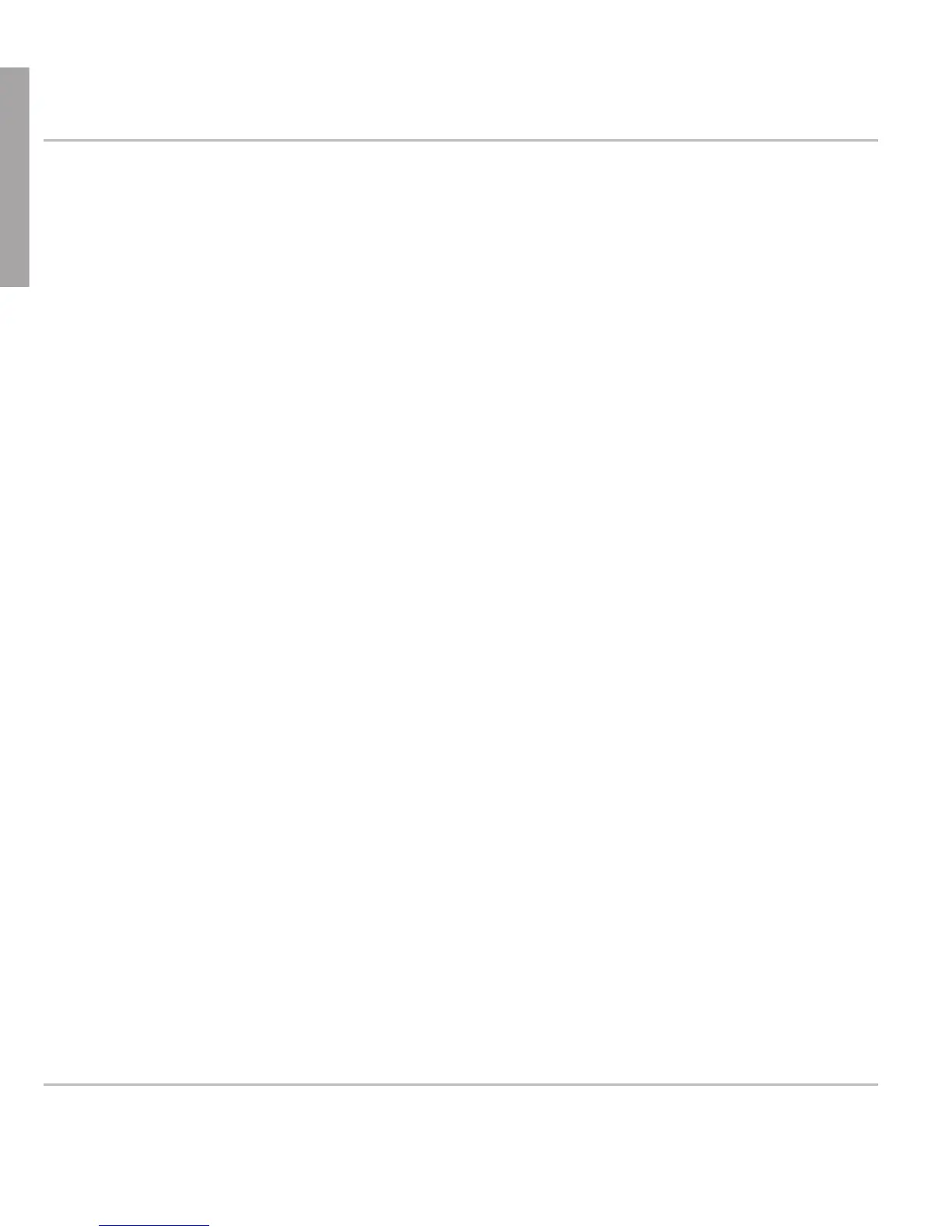snom PA1 Quick Start Guide
14
E
N
G
L
I
S
H
red power LED is blinking.
3. After the reset (or the aborted DHCP client setup) the PA1 will use the
default network settings:
IP address: 192.168.0.2
Netmask: 255.255.0.0
The red LED stops blinking and glows red steadily.
4. When the PA1 boot up process is finished and the web interface is
available, the green LED lights up.
5. Connect your computer to the same network as the PA1, open
a browser and type the default IP address in the address bar:
http://192.168.0.2. The PA1 web interface will be loaded into the
browser.
6. Click on "Advanced" in the menu on the left side of the window page.
7. At Network > DHCP click on "Off".
8. Obtain the network IP address, netmask, and any other network settings
that may be necessary from your network administrator.
a. Text field of Network > IP address: Replace default value by
network IP address.
b. Text field of Network > Netmask: Replace default value by network
netmask.
c. Change other network settings, if necessary.
9. Click on "Save" at the bottom of the page.
10. The question "Apply setting changes?" appears at the top of the page.
Click on "Reboot".
11. You will be asked again whether you wish to reboot. Click on "Yes".
