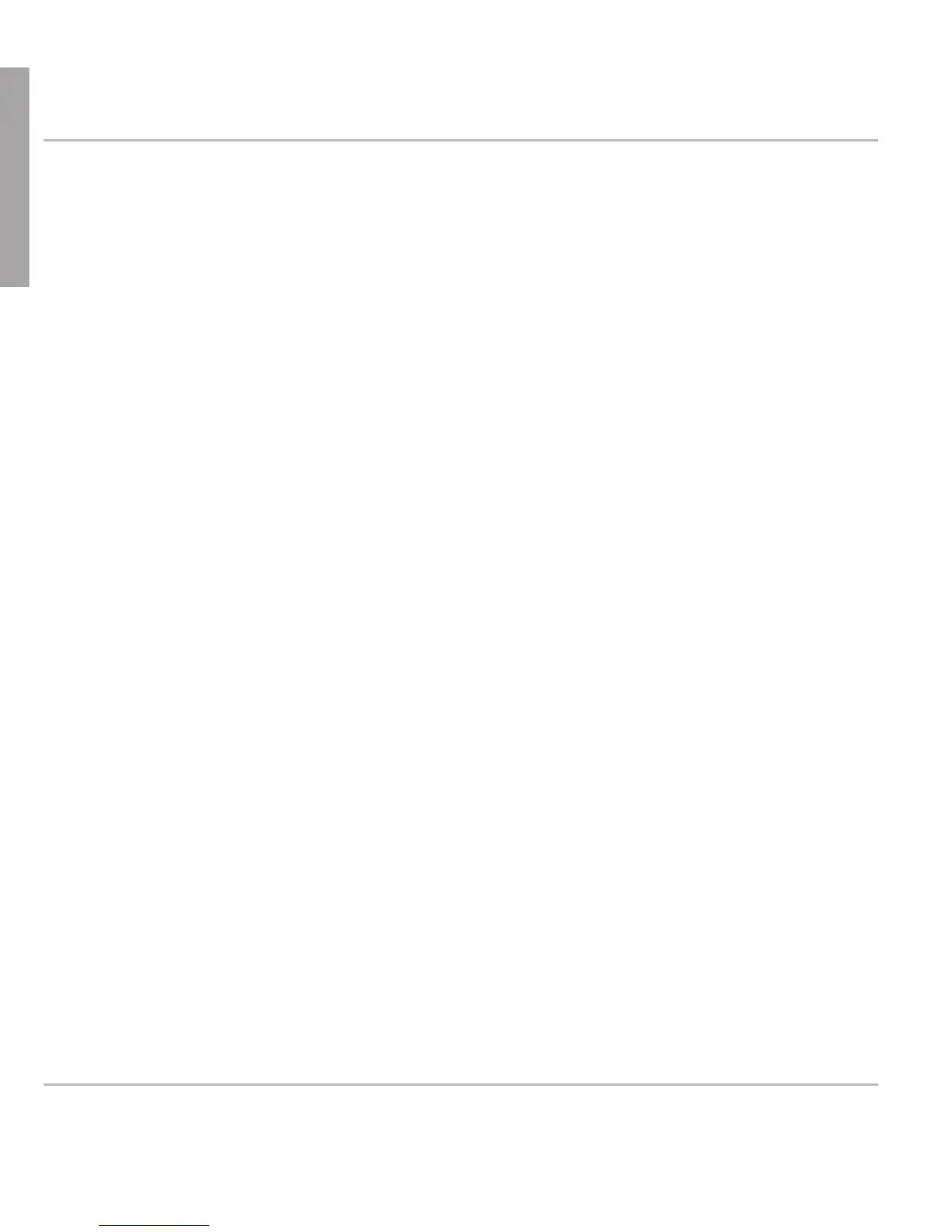• IEEE 802.3af PoE compliant, Class 3
• 2 port 10/100Mb Ethernet switch
• SIP or multicast support
• Remote SW update
• Network/web management
• Remotely settable speaker volume adjustment
• Push-on speaker terminals
• Class D 4W power amplifier (loudspeaker not included)
• IP address/reset button
• Call/network activity indicator
• One "MIC in" and one "LINE out" 3.5 mm connector for headset con-
nection (SPK impedance = 150 Ohm, MIC power supply 3.3V, RL =
2 KOhm, S= -42 dB (+-2dB)). Microphone input must be differential
and without grounding. This port is for installation and maintainance
purposes only, not for the connection of other devices.
• 4 I/O pins remotely settable via web interface (in administrator mode
only)
• Robust casing design for wall mounting
