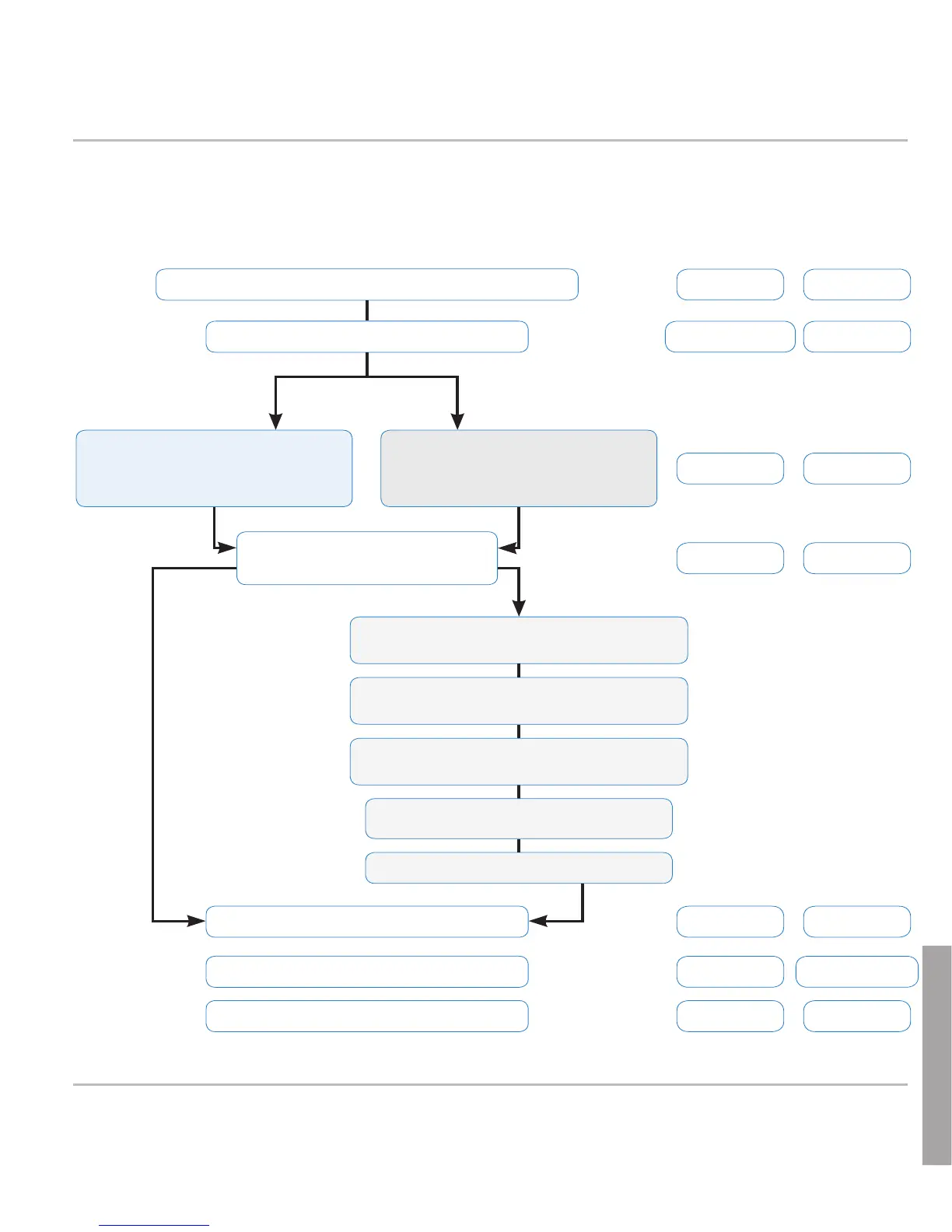LED
rosso
LED
verde
Lampeggia
Lampeggia
Acceso Spento
Spento
AccesoAcceso
Acceso Spento
Acceso Spento
Spento
Acceso
Spento
Avvio (per un breve periodo di tempo)
Invio richiesta DHCP
senza DHCP
Avvio completato,
interfaccia web dispo-
con DHCP
Indirizzo IP & altre
impostazioni relative alla
rete inviate dal server
Il dispositivo PA1 utilizza
l’indirizzo IP e la ma-
schera di rete di default
Stato
Apertura interfaccia web con
indirizzo IP di default
Ricezione indirizzo IP e maschera di
rete da amministratore
Advanced > Network > modifi -
ca impostazioni > salvare
Apply setting changes? > Yes
Reboot confi rmation > Yes
Aggiornamento fi rmware in corso
Occupato
Account registrato
