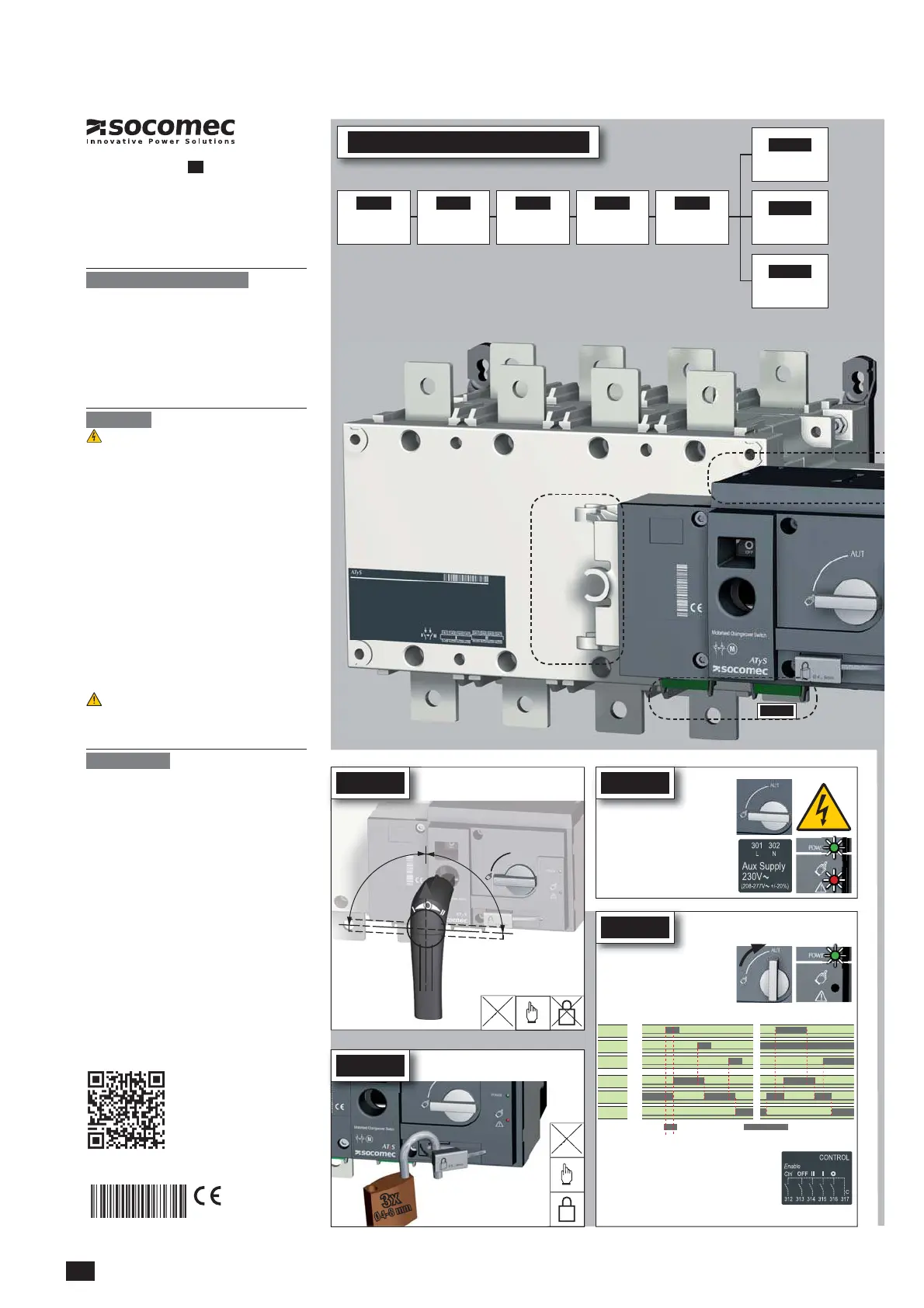EN
4.
4.1. Quick Start ATy
Whilst in manual mode, check the
wiring and if ok power up the
product.
LED “Power” Green: ON
LED Manuel/Defaut Red
Ensure that the emergency handle is
not inserted in the product and turn
LED “Power” Green: ON
LED Manuel/Default: OFF
___________________________________________________________
STEP 5
STEP 6A
Automatic Operation
the desired position.
Check
maintened
order I
position I
order II
position II
Contactor logicImpulse logic
Preliminary operations
packaging:
■ Packaging and contents are in good condition.
■
■ Contents should include:
Warning
or damage to equipment.
installation and commissioning of this product. For further
■
■
■
on the product, directly through the mains or indirectly
■
■
■ In case the product is dropped or damaged in any way it
is recommended to replace the complete product.
Accessories
■
■
■
■
■
■
■
■
■
■
■ Door escutcheon frame.
■
■
For further details, please refer to the instruction manual in
541 629 C - 02/14 - EN
QUICK START
ATyS r
Motorised Source Changeover Switch
EN
STEP 1
Installation
STEP 3
connections
STEP 2
Connecting the
POWER section
STEP 4
Power
terminal connections
STEP 5
CHECK
Installation and Commissioning
Non contractual document.
Sub
ect to chan
e without notice.
STEP 6B
STEP 6C
Manual Operation
Padlocking Mode
(as standard : in position O)
Clip for
storage of
the
emergency
handle
STEP 3
STEP 6A
STEP 6C
Padlocking
STEP 6B
Emergency Manual
Operation
www.socomec.com
90°
90°
III
0
AUT
3x
Ø 4-8 mm
Printing informations:
.
