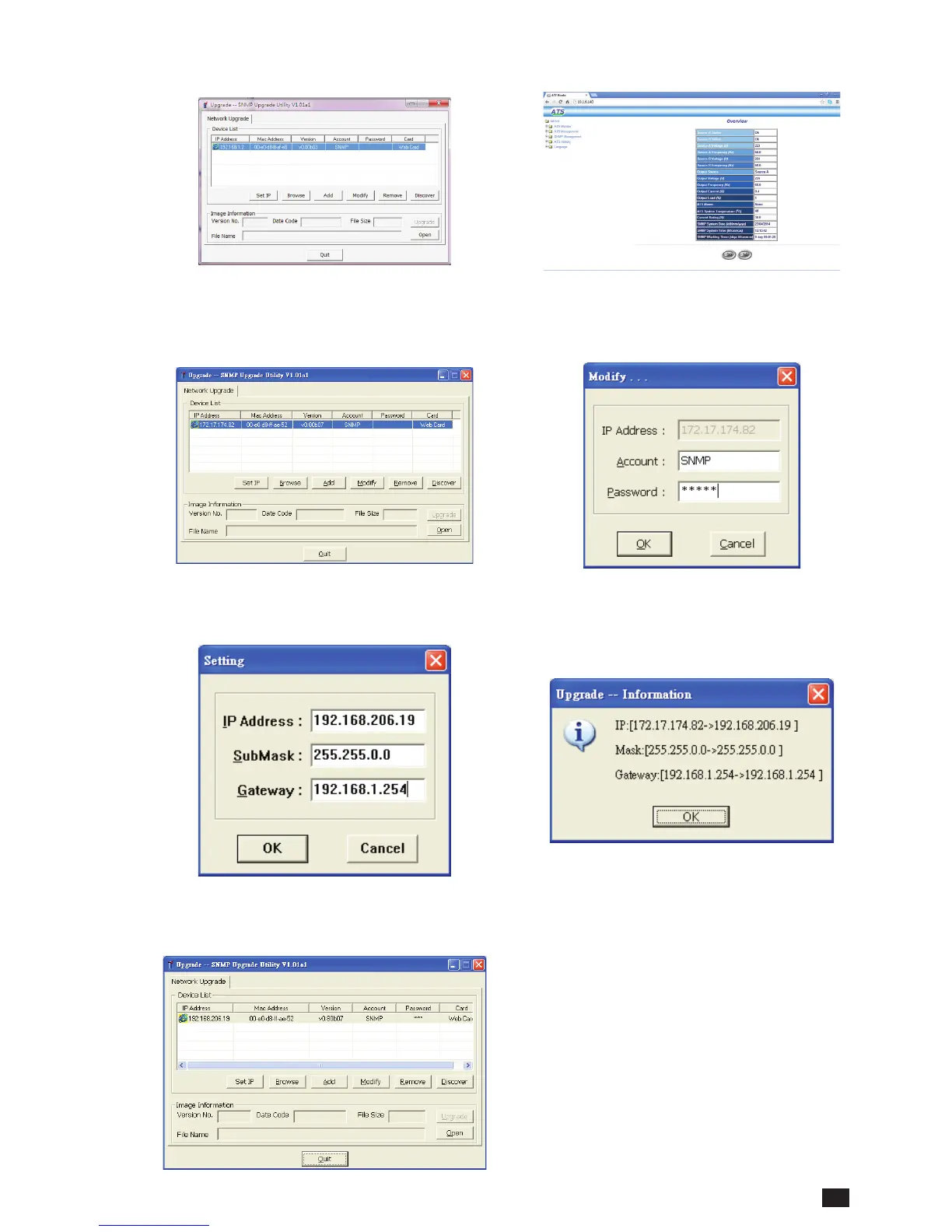9GB
SNMP CARD II - SOCOMEC
3. Click Browse to open webpage (support DHCP) 4. The webpage display the SNMP overview
5. If DHCP is disable, please click “Modify” to create
the setting page.set Account and Password
6. (Default Account: SNMP / Password: admin)
7. Click “Set IP” to input the “IP - SubMask - Gateway”
8. Press “OK”
9. Modify IP successfully
