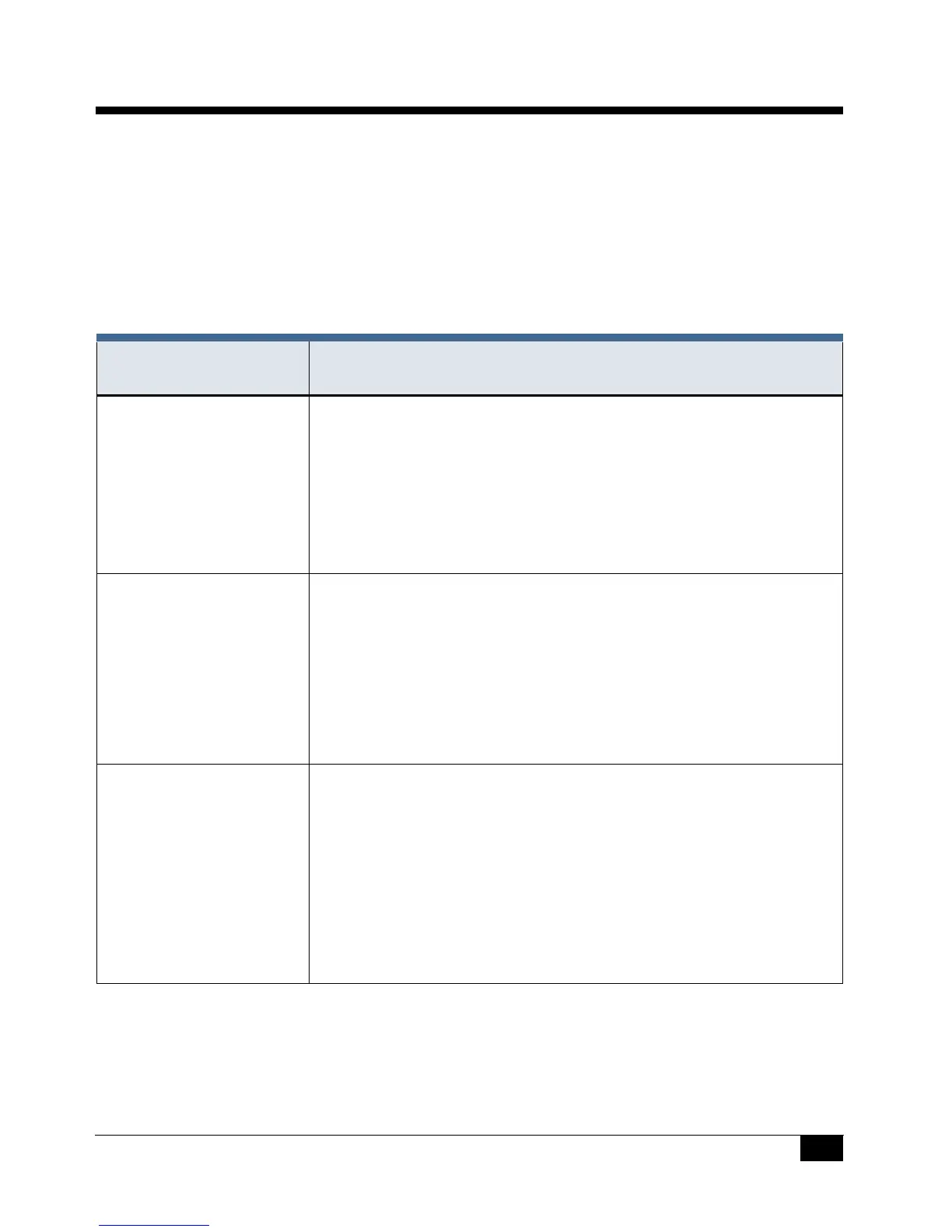15
DRAFT
Tyco CONFIDENTIAL
TROUBLESHOOTING
If the operation of a component is in doubt, substitute a known good
component and retry the system. Always verify wiring against the provided
wiring information before powering up the reader.
TABLE 6. Error Conditions and Possible Solutions
Condition Possible Solutions
None of the LEDs
are on.
Check the following:
Power connections to the reader.
Reader supply voltage at connector pin 3 and
that the ground connection pin 2 is secure and
well connected.
The door does not
open and the green
LED does not light
when a qualified
credential is
presented.
Verify that the door strike and the green LED are
wired correctly. Verify that the access credential
has been entered and that the reader has been
properly configured in the host system.
The green LED
does not light but
the door strike
unlocks the door
when a valid
credential is
presented.
Verify that the door strike is wired correctly. Refer
to the appropriate wiring diagram in your
controller manual. Disconnect the wire from pin 7
(green LED) and connect pin 7 to pin 2 (ground). If
the green LED is now on, the reader is good and
the connection to the reader is defective. If the
green LED does not light, replace the reader.