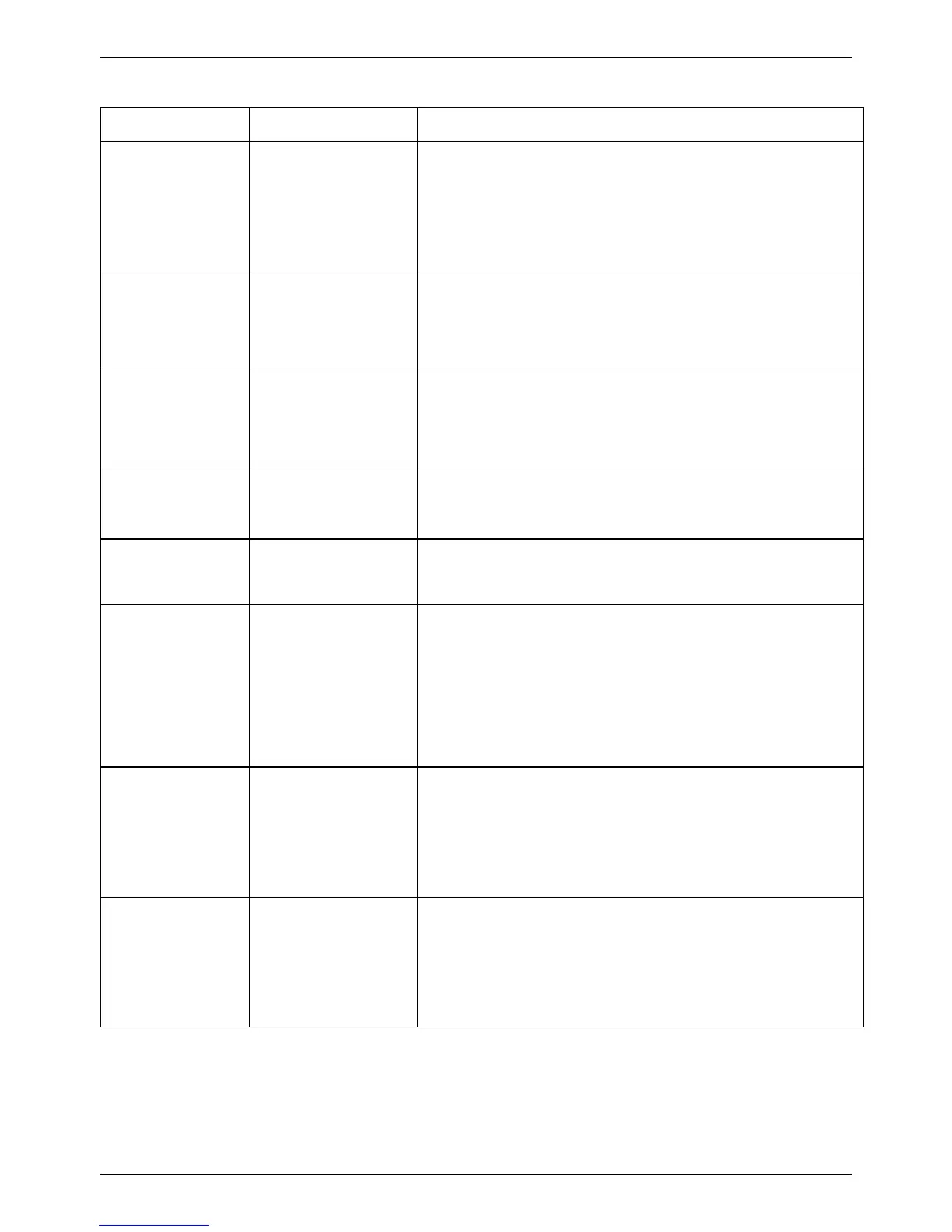15
6.1 Protection Remedies
Check the battery voltage and manually
recharge the battery if necessary. Loads
directly connected to the battery can cause
deep discharge.
Check installation. Check the battery
voltage and check any additional charging
sources if present.
Check the PV system configuration. The PV
open circuit voltage increases while the
ambient temperature decreases.
Reduce the load current at the load output.
The load may cause current peaks.
Rectify short circuit. Disconnect and
reconnect the load.
Controller
inside
temperature
too high
Allow the controller to cool down. Check for
possible causes of overheating (mounting
location, other heat sources). Possibly
reduce the charge current. Make sure the
controller is adequately ventilated.
Inside
temperature
sensor
error
Disconnect the load, solar modules and
battery. Re-install the controller. If the error
recurs, then please contact your specialist
dealer.
Disconnect the load, solar modules and
battery. Re-install the controller. If the error
recurs, then please contact your specialist
dealer.
