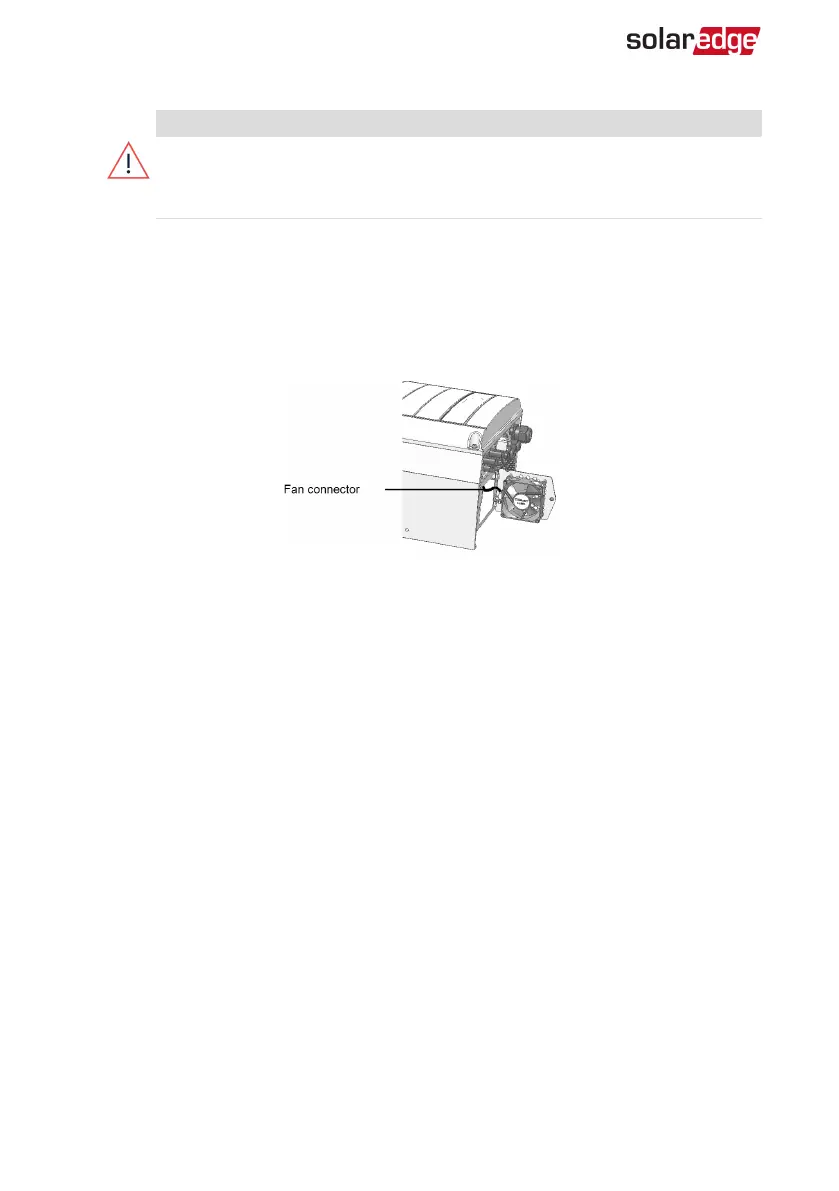WARNING!
If you cannot see the inverter panel, or if a malfunction is indicated on the
LCD panel, wait five minutes for the input capacitors of the inverter to
discharge.
2. Turn OFF the DC Safety Unit (if applicable) and the AC breaker of the distribution
panel.
3. Use a standard screwdriver to unfasten the single screw of the fan cover.
4. Open the fan door.
5. Disconnect the fan connector and remove the fan.
Figure 38: Fan connector
6. Connect the fan connector to the new fan.
7. Close the fan door and fasten the cover screw.
8. After powering up the inverter, check the fan status screen as described in
Fan
Status
on page 64.
-Three Phase System Installation Guide MAN-01-00057-4.1
92 External Fan Replacement