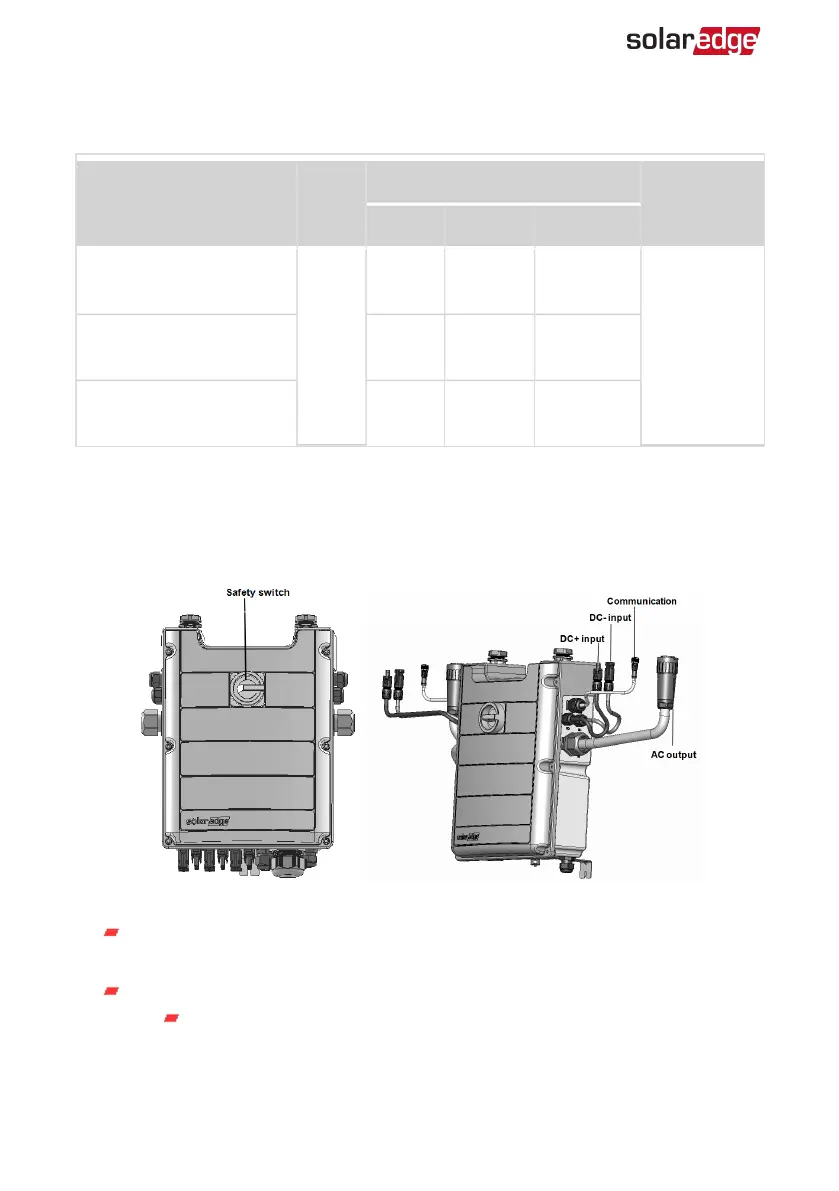The following table describes production percentage of AC information by LED color
and ON/OFF/P switch position.
Indication
ON/
OFF/ P
switch
position
LED color
Comment
Red Green Blue
Percentage of AC
Production:
0 - 33 %
ON (1)
OFF ON OFF
This indicates
power
production as
percentage of
rated peak AC
output power
Percentage of AC
Production:
33 - 66 %
OFF OFF ON
Percentage of AC
Production:
66 - 100 %
OFF ON ON
Connection Unit Interface
The Connection Unit is part of the Primary Unit.
There are two types of Connection Units, with MC4 connectors
(See Figure 10
) or
with cable glands for DC connection (see
Figure 11
Figure 9: Connection Unit front and side interface
Safety Switch: a manually operated safety switch for disconnecting the DC
power of the SolarEdge system.
Cables for connection to the Secondary Unit(s):
Communication cable
-Three Phase Inverter with Synergy Technology Installation MAN-01-00402-1.2
26 Connection Unit Interface
