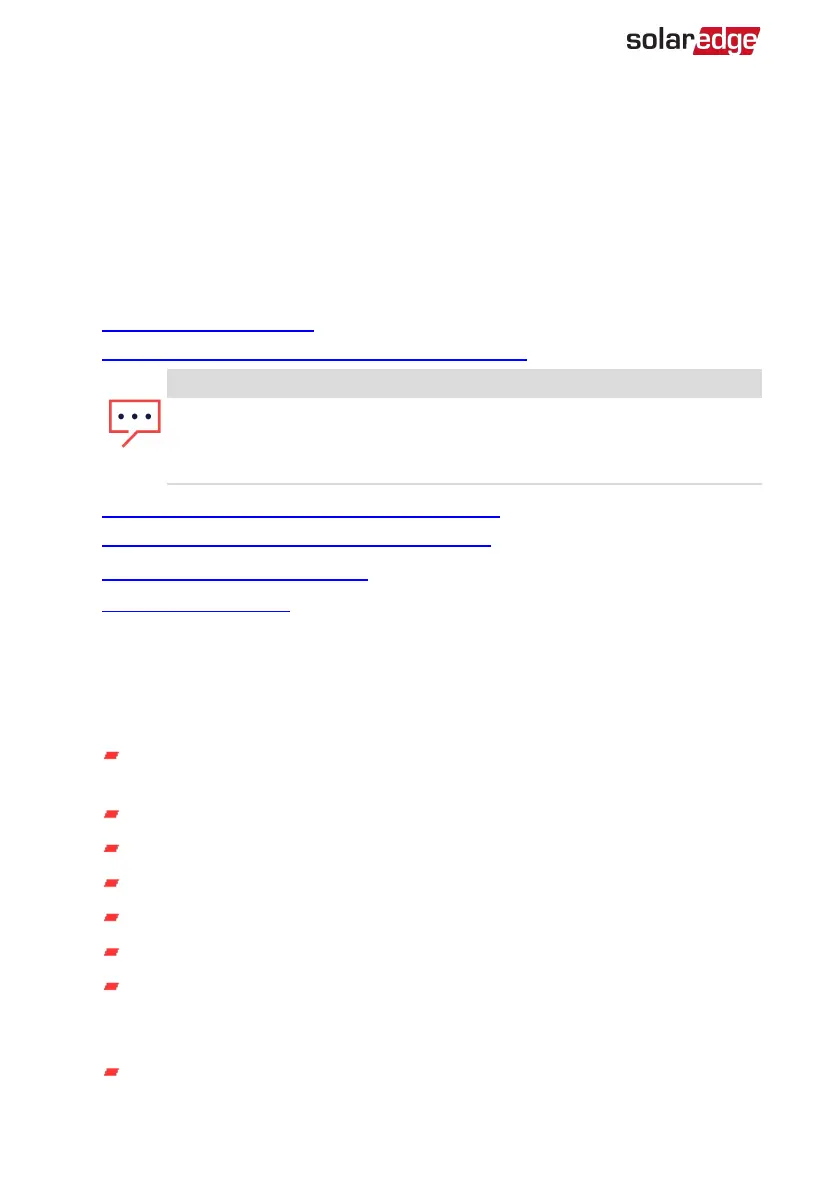Monitoring Platform
The monitoring platform enables monitoring the technical and financial performance
of one or more SolarEdge sites. It provides past and present information on the
system performance both at the system and module levels.
Installation Procedure
The following is the procedure for installing and setting up a new SolarEdge site.
Many of these also apply to modification of an existing site.
1. Installing the Power optimizers, page 14
2.
Mounting and Connecting the Primary and Secondary Unit(s), page 28
NOTE
It is recommended to connect communication connections (step 6 of this
installation) before connecting the AC, for easier access to the
communication board.
3. Connecting the AC and the Strings to the Connection Unit, page 36
4.
Activating and Commissioning the System Using SetApp, page 43
5. Configuring the System Using SetApp , page 49
6. Setting Up Communication, page 61
Installation Equipment List
Standard tools can be used during the installation of the SolarEdge system. The
following is a recommendation of the equipment needed for installation:
Allen screwdriver for 5mm screw type for the inverter cover,Connection Unit
cover, and inverter side screws
Allen screwdriver for M5/M6/M8 screw types
17/32 HEX Allen screwdriver for AC stud connector
SolarEdge supplied level
Standard flat-head screwdrivers set
Non-contact voltage detector
Cordless drill (with a torque clutch) or screwdriver and bits suitable for the
surface on which the inverter andoptimizers will be installed. Use of an impact
driver is
not
allowed.
Appropriate mounting hardware (for example: stainless bolts, nuts, and
-Three Phase Inverter with Synergy Technology Installation MAN-01-00402-1.2
12 Monitoring Platform