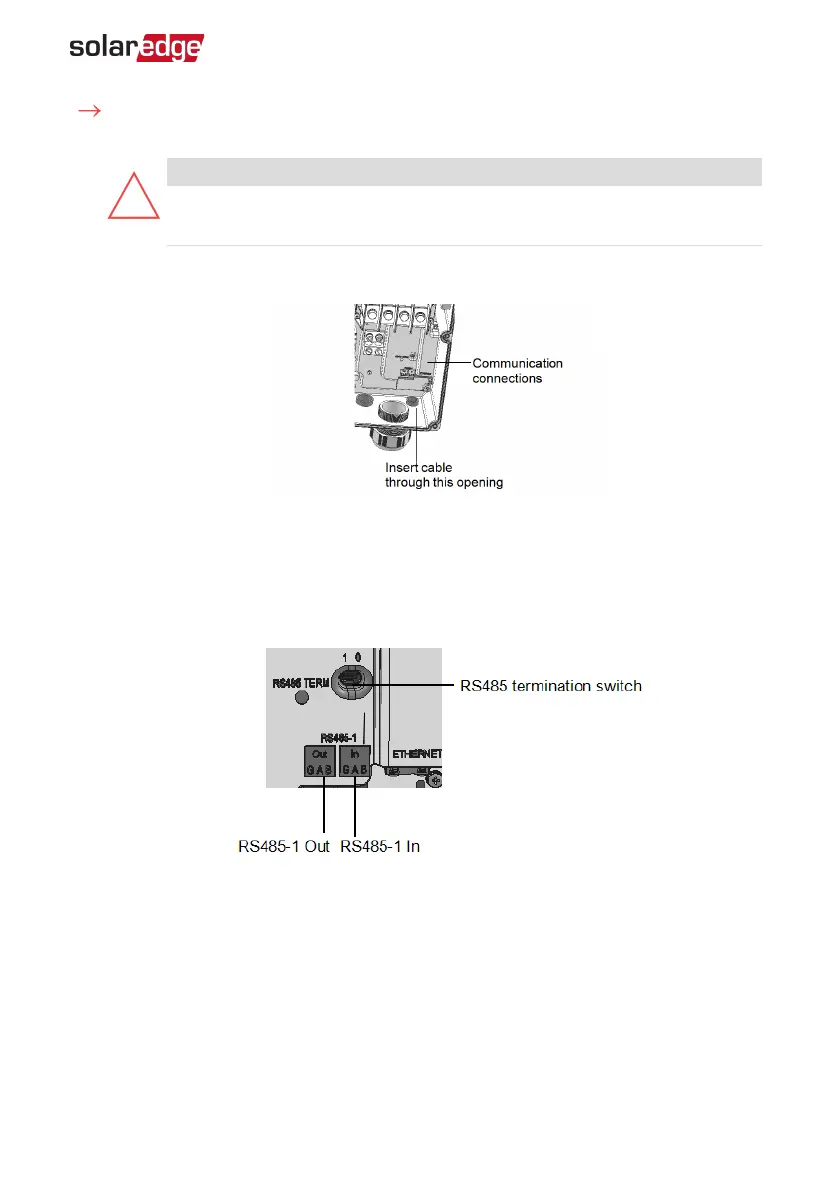To connect the RS485 communication bus:
1.
Open the communication gland.
CAUTION!
The gland includes a rubber waterproof fitting, which should be used to
ensure proper sealing.
2.
Remove the rubber fitting from the gland and insert the CAT5/6 cable through the
gland and through the gland opening in the Connection Unit.
Figure 37: Inserting communication cables
3. Remove the seal from one of the openings in the communication glandand insert
the wire through the opening.
4.
Pull out both 3 -pin RS485 terminal blocks, as shown below:
Figure 38: RS485 connectors and termination switch
Chapter 6: Setting Up Communication 71
Three Phase Inverter with Synergy Technology Installation MAN-01-00402-1.2