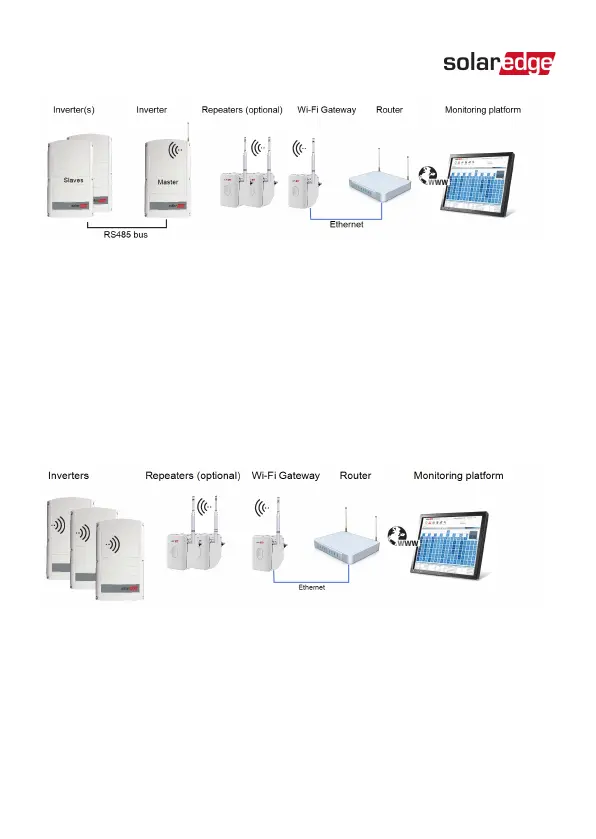Figure 3: Multiple inverters, wired connection
Multiple devices, Wi-Fi Point to Multi-point
This configuration enables connecting multiple devices
wirelessly. The Wi-Fi Gateway is connected to the home router
via Ethernet. Several inverters can be connected to a single Wi-
Fi Gateway. One or two optional repeaters can be used to
extend the Wi-Fi range.
Figure 4: Multiple inverters, Wi-Fi Point to Multi-point
Wi-Fi Gateway and Repeater Installation Guide MAN-01-00559-1.1
12 Connection Options
