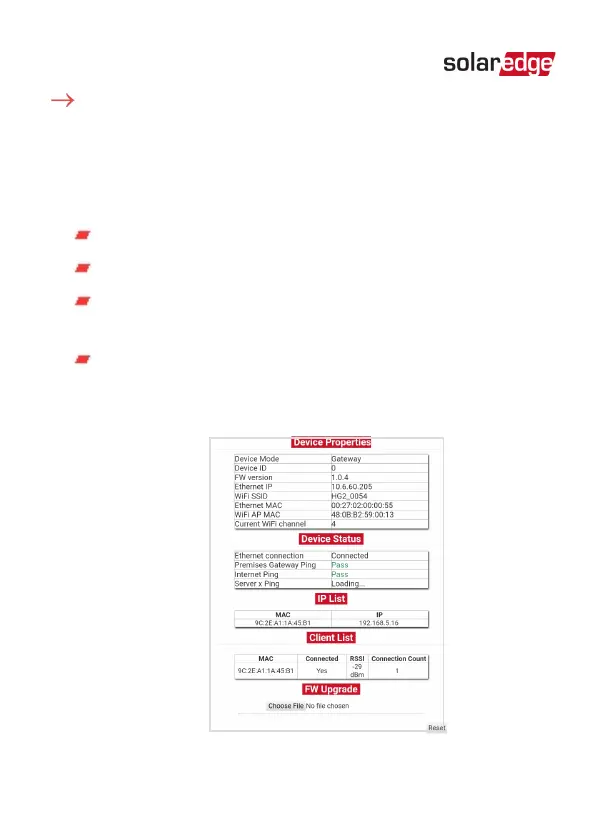To access the web-page when the Wi-Fi Gateway is in
Operational mode:
1. Open a browser on your mobile device (smart-phone,
tablet).
2.
Enter the following:
IP address: 192.168.5.1.
Username: Admin
Password: the 4 last digits of the Wi-Fi Gateway serial
number (printed on the QR label)
Authentication type (printed on the label)
The following is a web page example of the Wi-Fi Gateway
Operational mode:
Figure 6: Web page (Operational mode)
Wi-Fi Gateway and Repeater Installation Guide MAN-01-00559-1.1
24 Chapter 4: Status, Errors and Troubleshooting
