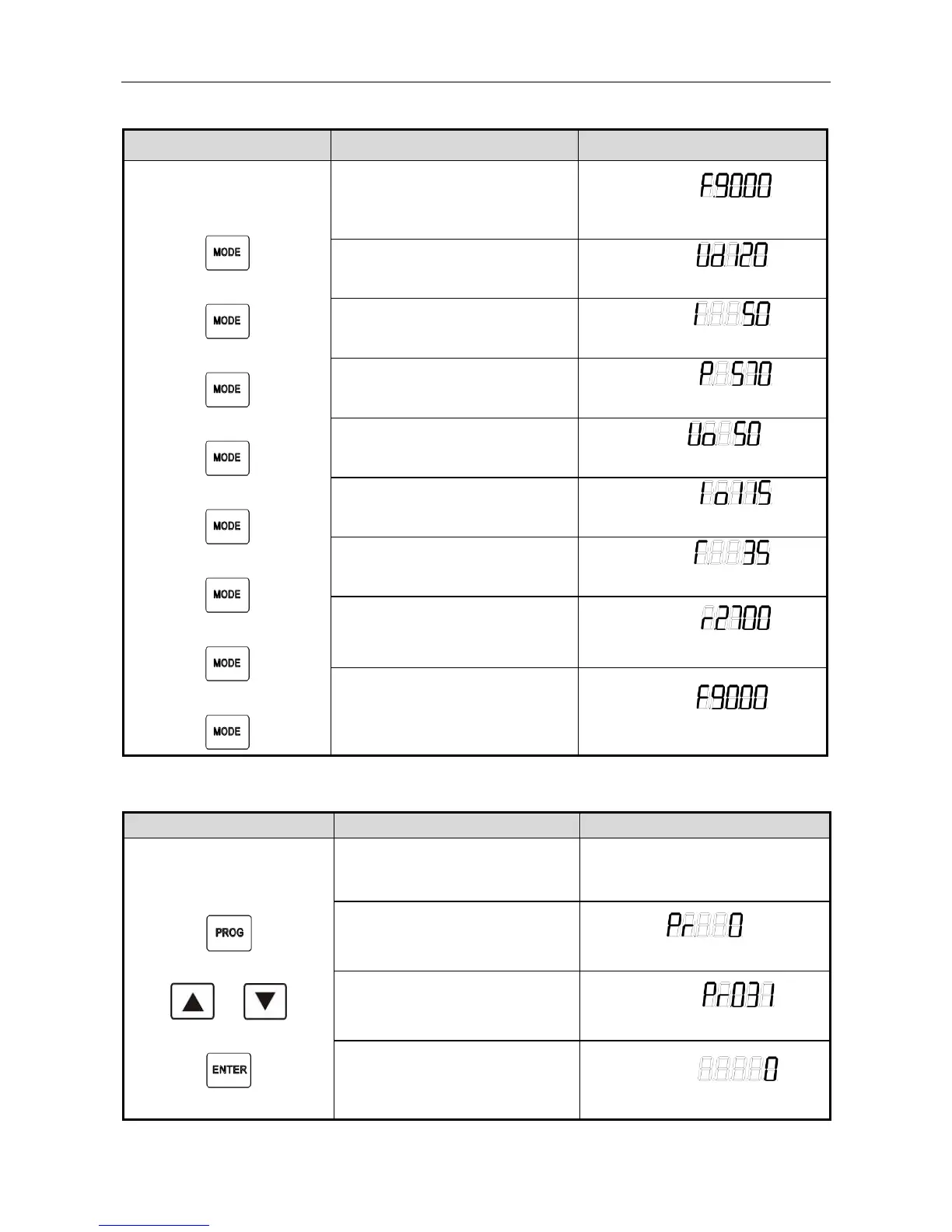View running data
Operation Description Display
Initial status:
Current running data
↓
↓
↓
↓
↓
↓
↓
↓
Display current running data
Output frequency of the controller
Example:
Indicate: 90.00Hz
Display current running data
Input voltage of the controller
Example:
Indicate: 120V
Display current running data
Input current of the controller
Example:
Indicate: 5.0A
Display current running data
Output power of the controller
Example:
Indicate: 570W
Display current running data
Output voltage of the controller
Example:
Indicate: 50V
Display current running data
Output current of the controller
Example:
Indicate: 11.5 A
Display current running data
Controller temperature
Example:
Indicate: 35
℃
Display current running data
Motor rotating speed
Example:
Indicate: 2700rad/min
Display current running data
Output frequency of the controller
Example:
Indicate: 90.00Hz
View or modify the control parameters
Operation Description Display
Initial status: non-control
parameter display
↓
↓
or
↓
↓
Enter the parameter modification
interface
Display parameter 0
Indicate: Pr.0