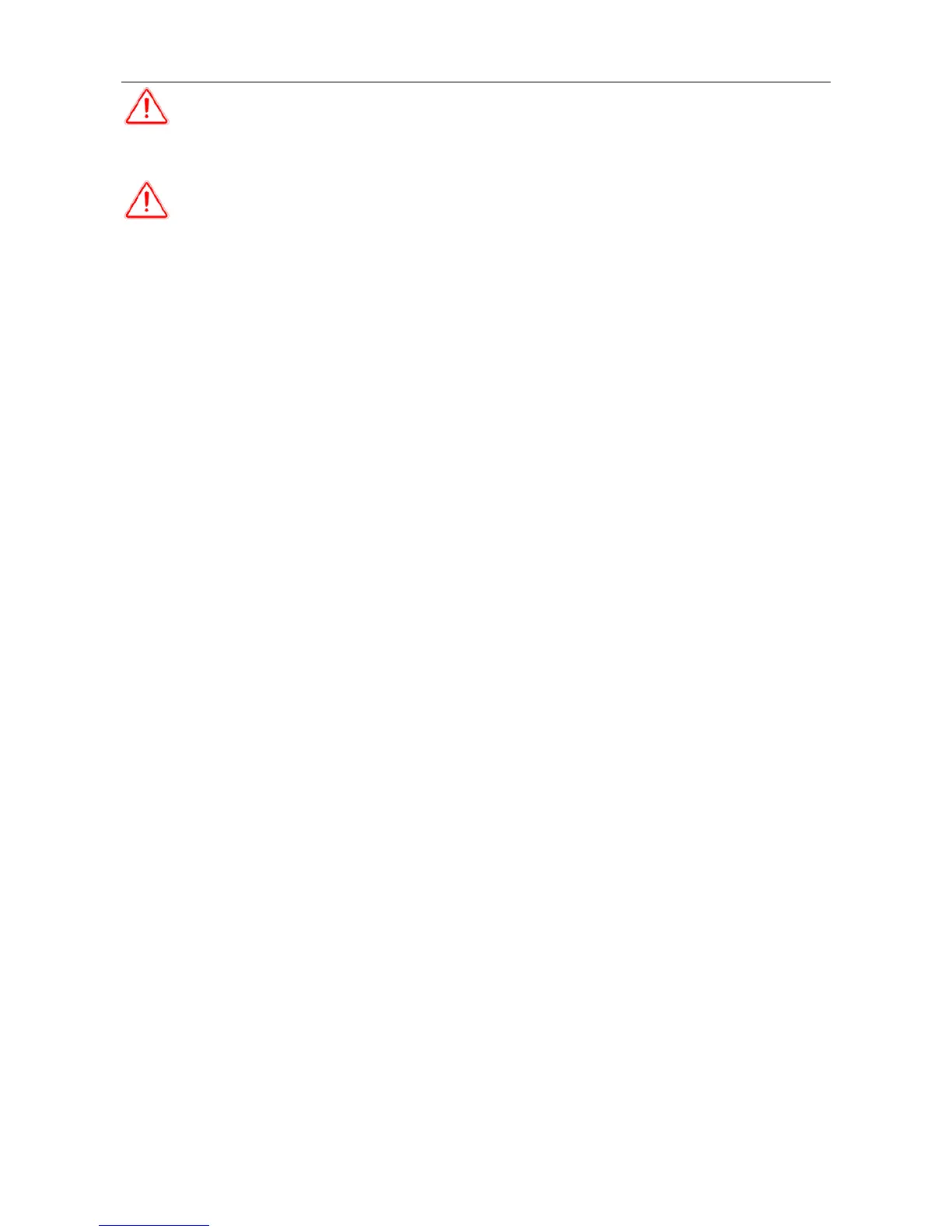Warning
:
Before resetting, complete check up on the fault cause is required.
Otherwise the controller may get damaged.
Warning: The reset should be delayed for 5 minutes when the machine is
overloaded and overheated.
4.4 Other Faults and Inspection
Controller does not work when powered on
1. Observe the indicator light on the operation board is on or off.
2. If indicator light is off, check the DC input wires whether they are
reverse-connected or badly connected.
3. If indicator light is on, cut off controller’s input wires and check if the input
voltage is abnormal.
High operation frequency but no water yield
1. Confirm the wires are firmly connected.
2. Check if the installation water head is more than the pump’s maximum lift head.
3. Check if the pump is reverse running or not.
4. Check if there is any dirt like sand in the pump.
5. Check if the water pipe is smooth or not.
Water flow not meeting the target
1. Check the solar array configuration has met the design requirements or not.
2. Check if the pump is reverse running or not.
3. Check the operation voltage when system is working steady, see if it’s close to the
real MPP voltage of solar array, if not, cut down the power and restart the controller.