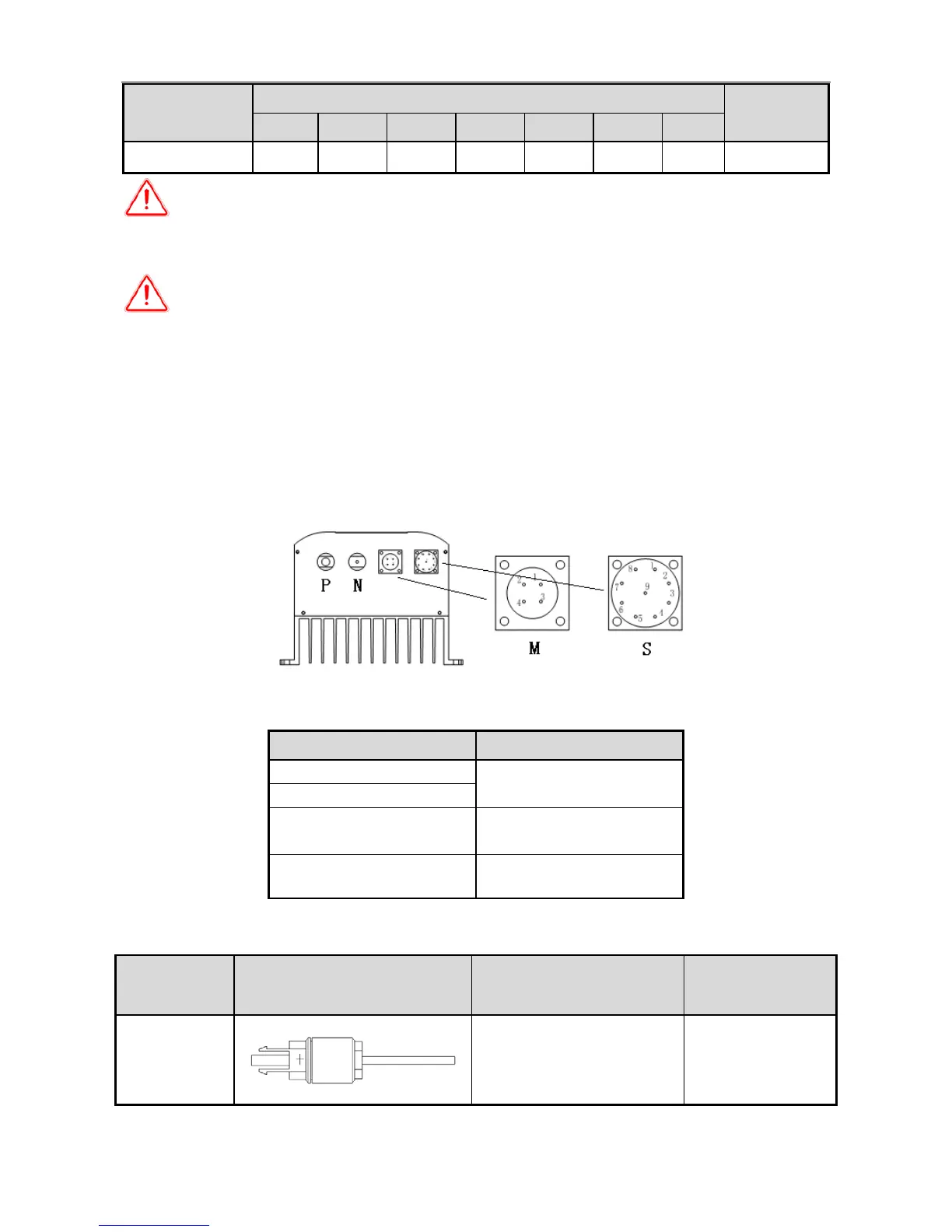Machine Model
Appearance and installation dimension (mm)
Weight
(kg)
W H D W1 H1 D1 d
PD600 202.0 244.0 146.0 187.0 232.0 113.0 6.0 3.6
Warning
:
PD series solar DC pumping controller isfor wall mount installation.
Please ensure that the mounting back can support the weight of the controller.
Warning
:
To ensure good cooling effect, please use vertical installation for the
controller. If vertical installation cannot be applied, please make sure the tilt angle is
no more than 10°.
2.3 Wiring Diagram
Enclosure sockets
Fig. 2-2 PD product wiring diagram
Socket Terminal description
P
DC input
N
M AC output
S
Water level float input
External sockets
Left side
connection
Plug
Right side
wire description
Connection
description
P
One-strand, black
Connect to positive
side of solar array