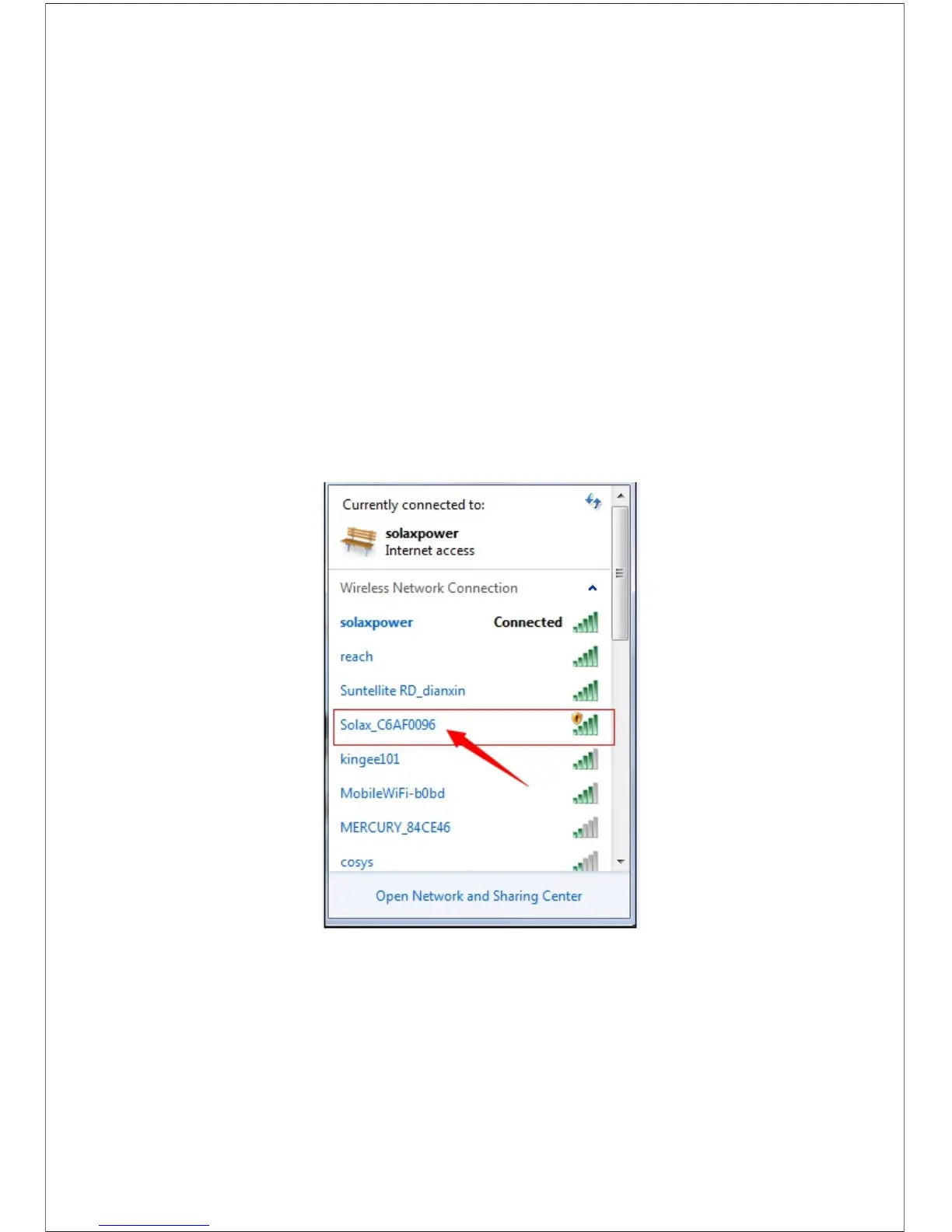1
WiFi User Manual
1 Connect with user’s home Wi-Fi network
1.1 Connect with Data Acquisition System
(1) Confirm the inverter is working correctly.
(2) Use a computer/tablelet to search for the WIFI signal originating from the inverter.
The SSID of this WIFI signal will be called: SolaX_xxxxxx('xxxxxx' being the last six
characters of the device mac address) as shown in Figure1:
Figure 1, Searching for the Data Acquisition System Signal
(3)
Connect the WIFI signal with the SSID 'SolaX_xxxxxx'. Once connected, the
computer/tablet will display connectivity as shown in Figure 2;confirming that the device
(laptop or tablet) has direct connectivity with the inverter.
