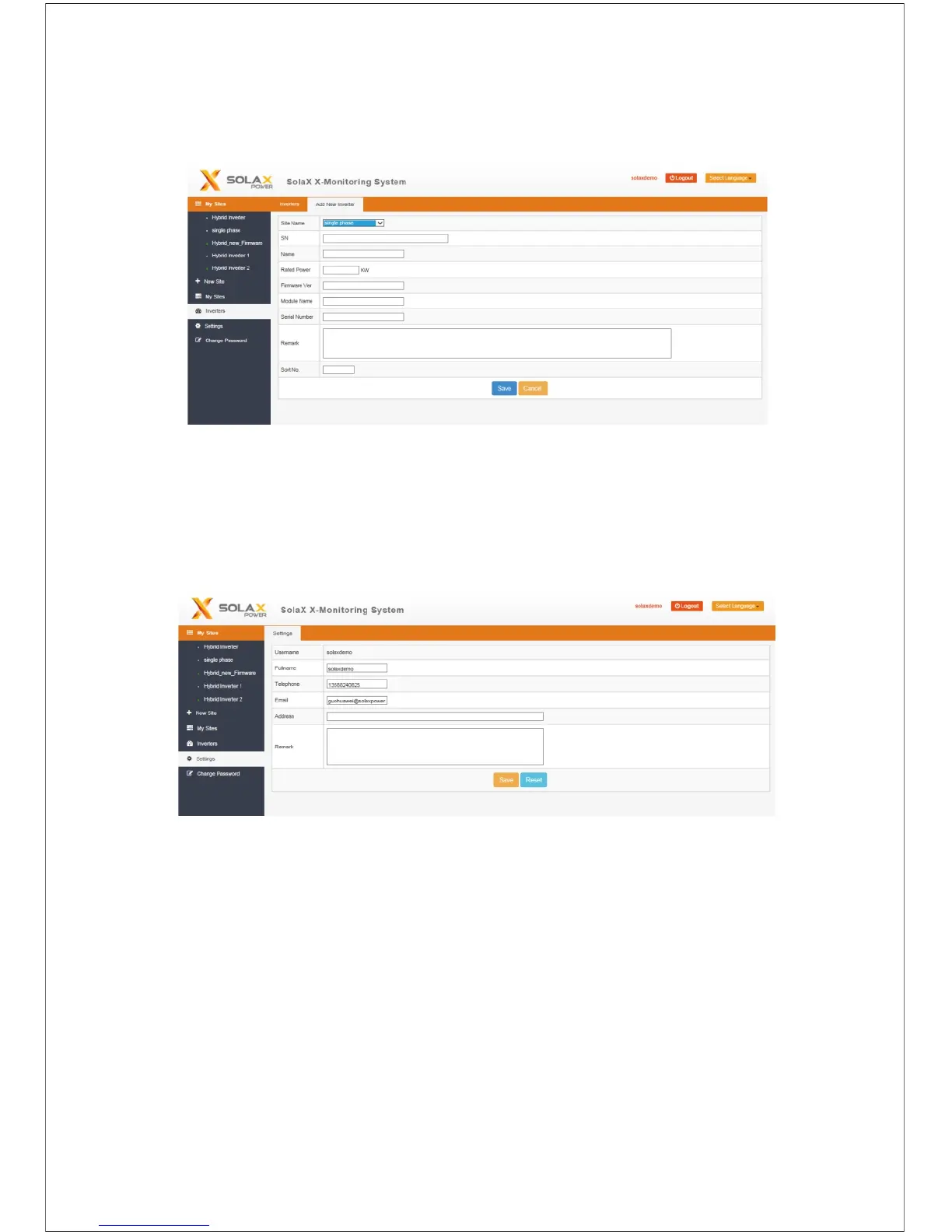Click ‘Add New Inverter’, and input the relevant information of the new inverter in the blank
fields as shown in Figure 13, then click save to finish.
Figure 13, Adding New Inverter
2.3 User Information Setting
Users can edit user information by using the ‘Settings’ function in the menu.
Figure 14, User Information Setting
2.4 Sites Management for User
The SolaX X- Monitoring System provides various site management functions.
( 1) Real-time display
The Real-time display function provides the current performance of running parameters of the
system for performance monitoring. Click the ‘Real-time Display’ tab as demonstrated in
Figure 15.
7
