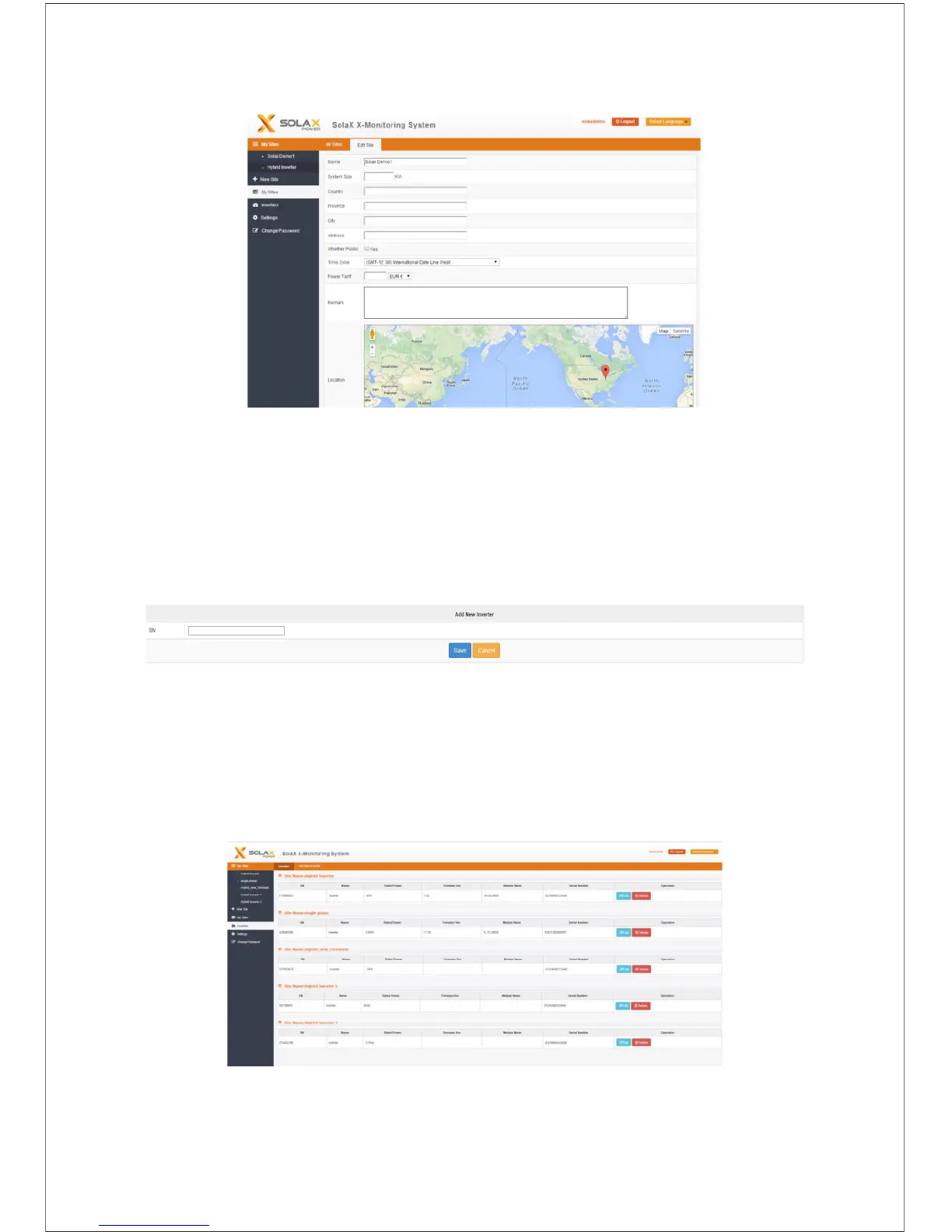Figure 10 , Edit station information
(2)If a user needs to monitor more than one inverter on the site, they
add new sites by using the
‘+New Site’ function in the menu bar. A new page will be loaded, which
is similar to the editing
page, the key difference being that the SN number of the new WIFI is needs to be put into
the blank bar at the bottom of the page, as shown in
Figure 11.
Figure 11, Add New Inverter
(3)If the user needs to monitor more than one inverters within one site, he can use the‘Inverters’
function in the menu bar, a page (Figure 12) listing inverters will appear. Users can edit and
add new inverters here.
Figure 12, Inverter list
6
