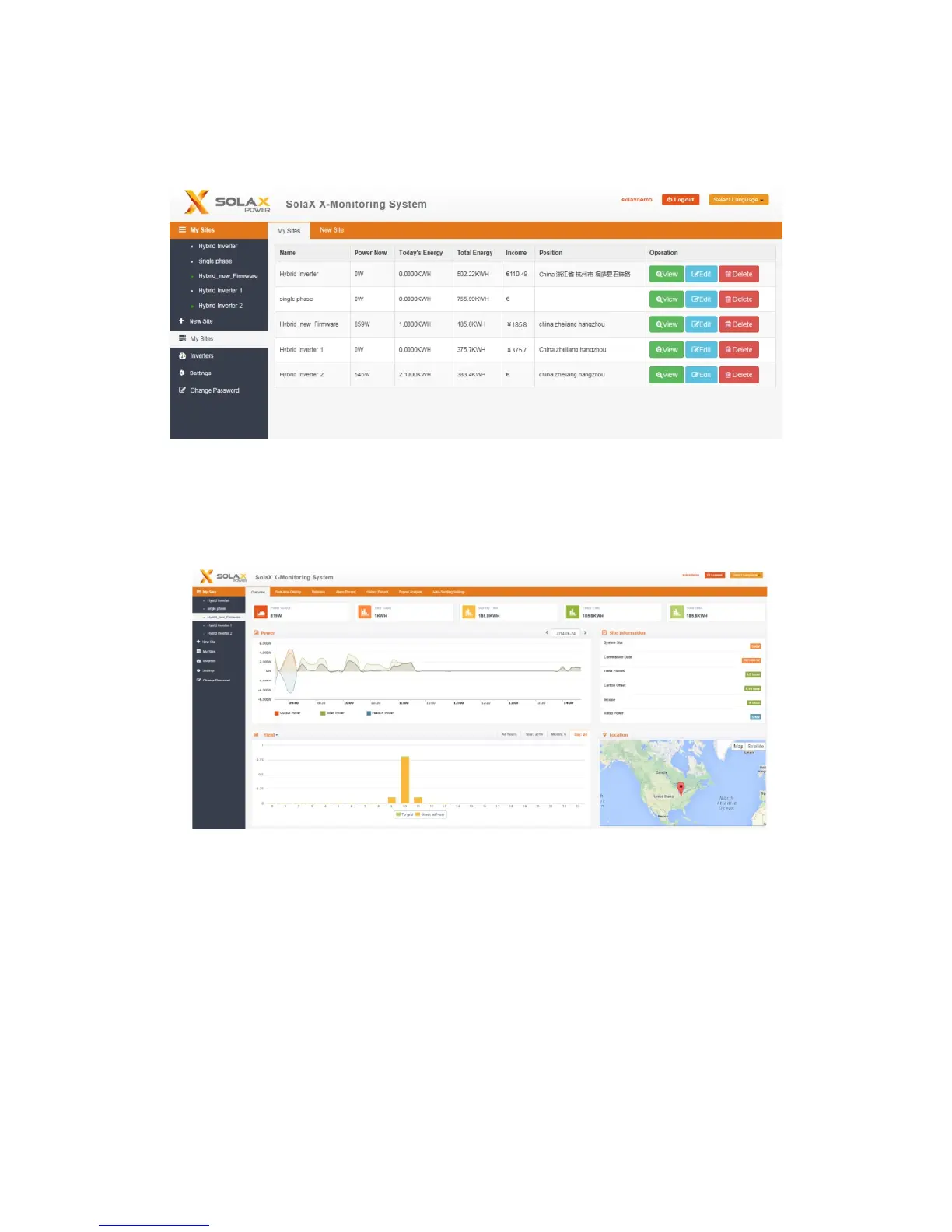(3) Users can see the current running parameters when they select their inverter listed under
'My Sites'.
2.2 Edit and add new site and inverter
(1) Once logged in the user is able to edit the site. To do this, click the 'Edit' tab, and the
page shown in Figure 10 will appear. Here the user can edit the site information
changing information such as name, location, system size and time zone.
(2) Sign-in the X-monitoring system use the username and password you set.
When signing into the X-monitoring System, 'My Site' is based on the SN number of
user's inverter.
Figure 9, Visit 'My Site'
5
Figure 8, My site
